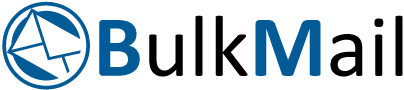Compare n Review - Website Launched To Help You Find The Best Products & Services In South Africa
Cape Town, South Africa (August 2018) - Compare and Review has launched. This new website compares and reviews South African products and services, weighing up the pros and cons of each item in an easily understandable format. It aims to make comprehensive information easier to find. This allows users to make informed decisions when buying these products and services.
With the current focus on the insurance industry, the website was created after a trend was noticed with other insurance comparison websites. There were too many unreliable and embellished details which were used to sway users’ minds when looking at these websites.
Compare and Review gives only clear facts about each company. The user can then choose the best option for them, without dealing with exaggerated sales pitches. This helps to keep things fair, by showcasing companies with credibility and not just those with good advertising or fake reviews.
The website is designed to save time, by compiling multiple companies’ information on one page. Compare and Review takes the time to do their research and collate it into easy-to-read content for users.
Users will find features that allow easy searching, which gives them the best options based on factual evidence. The website’s blog holds helpful content regarding the top companies and products and how to pick the right one. These articles are written from research and not opinion.
To learn more and use this new website to take advantage of its innovative features, please visit http://comparenreview.co.za/
Get in Contact
Facebook: https://web.facebook.com/comparereviewza/
Twitter: https://twitter.com/comparereviewza
Google plus: https://plus.google.com/u/1/116851999668965572301
WD Black 2 Dual Drive Review
The WD Black 2 Dual Drive offers the best of both worlds in terms of hard drives, on the one side you get 128 GB of Solid State space and on the other normal 1 TB space.
A new craze are for companies are to bring out hybrid drives, this means that the hard drive itself has solid state part and a normal spinning disk part inside. The WD Black 2 Dual Drive is just that, it has one part that is solid state 128 GB in size and another that is a normal disk of 1 TB in size. This is a great type of hard drive to have in your laptop as you will configure the 128 GB solid state part for your OS (Windows) drive and the other for your data.
Solid state drives are much quicker than the traditional spinning disk as they have no moving parts meaning that the drive is more reliable and can access data more quickly. The sad thing though with a hybrid drive is that when any part of the hard drive fails the whole drive will have to be replaced but in the same sense it is the best option if you laptop can only take one hard drive and you want the speed of a solid state drive combined with the size of a traditional drive.
128 GB is becoming a bit small to use as OS (Windows) drives especially if you do not know how to move you profile to the second drive or remember to install your games to the second drive. What’s great is that with the WD Black 2 Dual Drive you get a “Key” that has a sort of USB connection that you plug into your USB port and it takes you to a website where you can download software to help you migrate or clone your current hard drive onto the WD Black 2 Dual Drive. Another good feature is that you get a USB/SATA cable with the package that you use with the drive to connect it to your PC as an external to clone or copy your current drive’s data over. This make it hassle free and easy enough for anyone to install, the down side is that in this mode you can only access the 128 GB solid state drive. The 1 TB drive can only be access when the WD Black 2 Dual Drive is installed in your laptop and your OS (Windows) system is loaded on the Solid State part.
This drive can easily be used with PCs as well, but I would not recommend it as you can buy a stand alone solid state drive and stand alone normal 1TB drive that will give you the same setup and you have the safety that if something happens with one of the drive it is only that one drive you have to replace. So in my eyes Hybrids are mainly for laptop use.