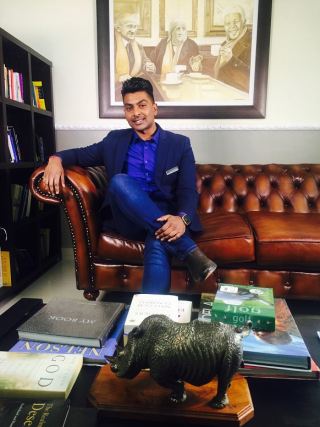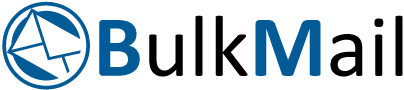Get enough sleep or face low energy and poor concentration – research
At least a third of adults are not getting enough sleep, impacting detrimentally on a range of health processes, including mood, energy and concentration, according to research.
One US survey, conducted by the Centers for Disease Control and Prevention (CDC), found that almost 35 percent of adults are getting less than seven hours of sleep a night, sometimes leading to bad moods, low energy, difficulty in concentrating and a general inability to function adequately.
The survey indicated that sleep deprivation may increase the risk of several chronic health conditions, while other research indicates that sleep-deprived people report an increase in negative moods and poor concentration, focus and alertness.
The US Sleep Foundation says improved sleep may boost both short- and long-term cognitive performance.
SA health expert, Giulia Criscuolo said the current pandemic had upset routines and sleep cycles and the lack of adequate rest was impacting on cognitive abilities and concentration. “Aim for at least eight hours of restorative sleep a night and take steps to improve sleep quality. Eat healthily, manage stress, exercise daily and try natural support aids for sleep, focus and energy, such as GO2, 100% natural essential oil inhalers which help stimulate the brain's limbic system which guides our emotional responses,” said Criscuolo.
Essential oils are compounds extracted from plants and used for centuries for their therapeutic properties such as supporting calm, sleep, energy and alertness. Inhaling the oils may support the body to respond accordingly, Criscuolo added.
Martin Persson, from GO2 distributors, Stributique, said: “GO2 Inhaler Sticks are a game changer for natural health in SA because they are safe, easy to use and contain high quality, pure essential oils, known for their therapeutic, cosmetic, aromatic and spiritual support”.
Available online at https://beautybuy.co.za/, www.retailbox.co.za and selected Dis-Chem stores.
The future of work: Should Africa resist automation in the workplace?
By Devan Moonsamy CEO of The ICHAF Training Institute
There has been a lot of buzz about the ‘future of work’ recently. There is major concern over who will become redundant and how this will happen – and rightly so. Wits recently conducted a review of research on the topic and found that most authors studying the issues are in fact negative or at least quite concerned about the impact of technology on employment prospects and society in general.
People do benefit from various technologies. We have all experienced how they make our lives better in certain ways, for example, in healthcare. However, redundancy remains a major fear associated with the increased use of technology in the workplace.
In Australia and the UK, for example, checkout staff at grocers and other major retailers have almost disappeared. Instead, checkouts at stores like Target (which is much like our Edgars) and Woolworths in Australia (similar to our shop of the same name, but a different company) are self-service. Petrol pumps are also self-service. If South Africa follows suit, this spells doom for many, many workers in these industries, and the majority of them are black and those most in need of employment opportunities.
The Edcon group (which includes Edgars, CNA and Jet, among others) has about 39 000 employees, while the Shoprite group (Checkers, House and Home and others) has 147 000 employees, some of whom are in other African countries. We naturally feel afraid of the prospect of any of these people losing their jobs. We need many, many more jobs in South Africa. Fewer jobs is not a viable solution to our economic challenges, and so certain technologies can do more harm than good.
If major retailers and petrol companies decide to go the automated checkout route in South Africa, we will likely have massive protests and even boycotts. We could expect that workers themselves – as well as customers – will not take well to such a development. It is thus not surprising that retailers seem not to have made any moves towards checkout automation in South Africa.
However, we cannot help but feel that it is only a matter of time before automation takes over all kinds of jobs. Eventually, people will be laid off or, hopefully, moved into other jobs. But what jobs? And will there be enough of them? These issues need sustainable solutions.
It is easy for us to feel hopeless and apathetic in the face of such realities, but we must strive to stay focused on devising and implementing solutions which work in the South African and African context. Perhaps we might choose to resist automation in Africa in certain ways for the foreseeable future. This is not because we intend to stay behind the rest of the world. Rather we are striving to remain at the forefront in terms of social welfare and human rights. Africans have a unique situation and technology must, therefore, play a somewhat different role in our lives. We use it, but we must not let it replace us.
A key way to achieve this is for us to learn how to use new technology in our jobs. Some researchers hold that many workers need not actually be replaced by technology. Instead, they will be using it more, and so workers need to adapt. Africans must, of course, develop skills which allow them to take up new technologies in their jobs in a way that advantages them. This may start with computer literacy but goes far beyond that into using sophisticated modelling systems, coding, and physical human-machine combinations.
This may still make us feel a bit uneasy. What if this still means fewer jobs with those available reserved for the educated and skilled upper and middle classes? This is why training at all levels is critical so that workers have greater workplace readiness. To increase the number of jobs, we might want to consider a shorter working week, as has been done in the Netherlands. We could have more employees per job or company, but they each work fewer hours. With machines helping them to be more productive, this may be a viable option. Nevertheless, workers must still each be earning a living wage, even if they are working fewer hours.
The situation is highly complicated. We may contend that the creation of new and more jobs is one of the greatest challenges humanity has ever faced. Resisting automation in the short to medium term can be wise, but a poor decision in the long term. Continued skills training of workers remains the best way to prepare them for job and industry changes in future. It is the most effective way to safeguard against unemployment and redundancy. Training and development must thus be prioritised if companies and workers are to thrive in an increasingly automated and technology-reliant context.
Devan Moonsamy is author of Racism, Classism, Sexism, And The Other ISMs That Divide Us with Bronwyn J King, available from the ICHAF Training Institute.
The book tackles contemporary issues in the South African workplace, including a variety of diversity-related challenges and how these can be overcome. It is an excellent guide for managers to harnessing diversity for success.
Devan specialises in conflict and diversity management, and regularly conducts seminars on these issues for corporates. To book a seminar with Devan, please use the contact details below.
Tel: 011 262 2461 | Email: This email address is being protected from spambots. You need JavaScript enabled to view it. | Website: ichaftraining.co.za
ASUS gets experts to weigh in on Ergonomics
Johannesburg, South Africa – If your job requires you to sit at a desk behind a computer or laptop, this article is for you. We all know that we have to sit properly, a certain distance from your screen and type at a specific angle. It sometimes seems impossible to have an ergonomic workstation due to space and financial restrictions. However, by adapting to your environment and making changes you will realise the drastic effect it can have on your life. After all, you probably spend more time in your office than out of it. ASUS South Africa decided to get the insights of various industry experts to share some practical tips and tricks for computer users (even those who don’t use ASUS products):
- Eyes and View-Points
First and foremost, if you wear glasses or have glasses to wear behind a computer screen, wear them! Often we sit behind our screens for long periods of time causing us to blink less which leads too dry, itchy and scratchy eyes that feel like raisins.
Try to position yourself between 40 and 76 centimetres away from your screen (most users find it most comfortable to sit between 50 and 65 centimetres). Among many things this will help your eyes maintain their blink rate.
When positioning the monitor or screen, set it up on your eye level or slightly below your horizontal eye level. This can be done by purchasing an ergonomic stand. Alternatively, you could improvise and use phone books or reams of paper. Just make sure that the surface is stable and strong enough.
Pay special attention to the surrounding areas of your monitor or table, avoid spaces closes to windows and bright lights as this may cause distracting reflections and additional strain on your eyes.
"Not only are we more dependent on electronic devices but technology can also improve your quality in front of such a device. Anti-reflective lens coatings have been tried and tested and research shows that it can help to eliminate up to 80% of eyestrain and fatigue. Optometrists make use of the newest lens technology to ensure clear and comfortable vision in front of electronic devices", says Carina Janzen, Optometrist from De Jongh Optometry in Pretoria East.
- Seating and Posture
The chair that you sit on is just as important as the computer you use. When purchasing a new chair, always make sure that it is fully adjustable to ensure the support that you require. "It is important that the chair is the correct height relative to the desk", comments Tracey Palay from Ergotherapy. If purchasing a new chair is not an option, you could look at using an inflatable pillow or a towel roll which should provide you with lower back support when placed behind your lower back against the chair.
Position yourself behind your computer in such a way that your spine is able to align with a neutral posture (forward curve in the lower back and forward tilted pelvis), try to avoid leaning forward. Allow your shoulders to be relaxed and not hunched or rounded and your feet resting on the floor/ foot rest. Your elbows have to be close to your body (put away your wings), the ideal position for them is at a 90° bent angle with your wrists and hands remaining straight, forearms resting on the table (not the wrists). Avoid bending the wrists backwards too far when working on your keyboard and mouse.
It is important to consider your posture, as your body adapts to the position you spend your working day in and can have an effect on your wrists, elbows, shoulders, neck, upper back, lower back, gluteal area and lower limbs. Frequent positional changes are key to prevent adverse health effects and muscular weakness.
The therapists from Therapy In Action have been working in the Physical Therapy and Occupational Therapy industry for over 20 years and recommend that computer users pay special attention to the position of their upper back and neck, as poor posture can lead to trigger points, muscle imbalances and lack of stability, which can cause headaches, neck and shoulder pain. "We have noticed over the past year alone an increase of 8% in people complaining about neck tension headaches and upper back pain due to poor ergonomics", Liezet Basson, Partner and Senior Occupational Therapist with Therapy in Action added. - Sitting vs Standing
"Recent studies have shown that standing while working on your computer, have major health benefits. Standing facilitates a decrease in fatigue and musculoskeletal discomfort, especially in overweight office workers. The research has also shown benefits in heart function and blood sugar levels. Weakness and muscle imbalances develop according to your prolonged preferred postures, which can lead to discomfort and pain due to lack of optimal stability. Standing for the entire work day might also have some negative effects on your health, thus a healthy balance between sitting and standing is ideal where possible", added Therapy In Action. - Regular Breaks
It is recommended that breaks are taken every 30 minutes but sometimes it isn’t practical. Try to take your eyes off of the screen and let them rest on another focal point in the distance, like a watercooler in the office or the trees outside your window. If you’re able to get up from your desk try to walk around stretching you back, arms, neck, shoulders and legs at least once every hour or two as this will get the blood flowing again.
As with almost all aspects in life, there are various Apps that can be downloaded to remind you to take regular breaks. On Android there are a few apps like Take-a-Break or Water Drink Reminder.
Setting up an ergonomically friendly workspace is of benefit to the employee and employer, by reducing ergonomic risk factors costs can be reduced over time and employee productivity should increase. This will also show employees that their employers value their health and safety.
Yolandi Venter, ASUS’ Marketing Manager for System Products focusing on Sub-Saharan Africa, said that ASUS has a variety of products available which accommodate ergonomic needs. "Recently ASUS announced the ZenBook Flip UX360 and UX560 which feature a gently backlit keyboard with full size keys and long key travel for comfortable typing in any lighting condition. The large glass-coated touch pad allows smooth and accurate navigation", Venter added.
"All of our models come with some sort of ergonomic design. For example, all models come standard with ICeCool which keeps the palm rest of laptops and notebooks cooler than your body temperature", said Werner Joubert, Product Head (ACZA). "ASUS Monitors come standard with Eye Care technology which smartly adjusts the computer screen brightness based on the environment you are in. These monitors are designed to prevent symptoms of CVS (Computer Vision Syndrome). Symptoms include Headaches, Burning Eyes, Red Eyes, Eyes Strain and Fatigue, should you, a colleague or an employee have these symptoms its highly recommend to seek medical attention. Furthermore, the Monitors have Low Blue Light, are Flicker-Free, have Anti-Glare and are designed to meet ergonomic requirements", Joubert added.
ASUS South Africa would like to thank De Jongh Optometry, Therapy In Action and Ergotherapy for assisting in the construction of this story.
ABOUT ASUS
ASUS is a worldwide top-three consumer notebook vendor and maker of the world’s best-selling, most award-winning motherboards. A leading enterprise in the new digital era, ASUS designs and manufactures products that perfectly meet the needs of today’s digital home and office, with a broad portfolio that includes motherboards, graphics cards, optical drives, displays, desktop and all-in-one PCs, notebooks, netbooks, servers, multimedia devices, wireless solutions, networking devices, tablets and smartphones. Driven by innovation and committed to quality, ASUS won 4,368 awards in 2015 and is widely credited with revolutionizing the PC industry with its Eee PC™. ASUS has more than 17,000 employees around the globe with a world-class R&D team of over 5,500 engineers. Company revenue for 2015 was approximately US$14 billion.
REFERENCES:
- Thorp, A.A, Kingwell, B.A, Owen, N, & Dunstan, D.W. (2014). Breaking up workplace sitting time with intermittent standing bouts improves fatigue and musculoskeletal discomfort in overweight/obese office workers. Journal of Occupational and Environment Medicine (71) 765-771.
- Water, T.R & Dick, RB. (2014). Evidence of Health Risks Associated with Prolonged Standing at Work and Intervention Effectiveness. Journal of Rehabilitation Nursing. (40) 3: 148-165.
- Antle, D.M., Vezina, N. & Cote, J.N. (2015). Comparing standing posture and use of a sit-stand stool: Analysis of vascular, muscular and discomfort outcomes during simulated industrial work. Journal of Industrial Ergonomics (45) 98-106.
NOTES TO EDITORS
- ASUS Global Press Room: http://press.asus.com
- ASUS South Africa Facebook: https://www.facebook.com/ASUSza
- ASUS South Africa Twitter: https://twitter.com/ASUS_za.
ATKV holiday shenanigans takeover Groot Ontbyt
The Koekemoers on the Telly
The Koekemoers, a brand new miniseries from the ATKV which will be broadcasting on Wednesday mornings at 07:00 (staring on the 18th of May 2016) on the popular Die Groot Ontbyt on Kyknet, will have households ready to burst into laughter within three minutes before they hit the road to work.
Family holiday shenanigans will be depicted with this tongue-in-cheek show which many viewers will be able to identify with."We would like to offer the Afrikaans viewer and our holiday goers content that will draw attention to typical family holiday events that most of us may have experienced. Some of the scenes are slightly dramatized, but the "tongue-in-cheek tone" will ensure a bit of healthy early morning humour. Think of the then short stories in the mornings just before everyone left for work like Het Jou Katvis! "Said Reinard du Plessis, General Marketing and Communications Manager at ATKV Business.
Although the show is produced to entertain viewers, this production was a far cry from being a joke. The miniseries was carefully planned to ensure that a strong storyline developed with each episode. Each episode is only three minutes long and broadcast spans across 12 weeks - which is an indication of the sharp and explosive humour of the show.
The main role and father, Johan Koekemoer is played by the well-known Afrikaans singer Joe F. The rest of the family includes the mother and anchor of the family, Marguerite Koekemoer (played by Lizé van der Walt), Megan "Viper" Koekemoer - the difficult teenage daughter (played by Danielle Du Plessis) and Johan Junior Koekemoer (played by TJ Day) - the apathetic boy who cannot stop playing with his electronic gadgets.
But the series is not built merely to provide viewers with a weekly shot healthy humour. There are also valuable holiday suggestions and tips each week on the ATKV resort's Facebook page (www.facebook.com/ATKVOORDE) that link onto that week's episode. Viewers should also be on the lookout for attractive prizes from May to August 2016 as part of the ATKV resort's Winter Promotions, because the goal is to pull each viewer into the show making it a real ATKV friendly experience, Du Plessis added.
ATKV
For more information about the ATKV Resorts, feel free to visit their website: www.atkvoorde.co.za