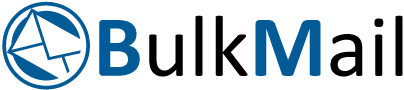What MS Office Packages do I Need?
Microsoft Office provides a collection of purpose-suited applications such as Microsoft Word, PowerPoint, Excel and Outlook, to name a few. The latest version, Microsoft 365, distinguishes itself from older versions. It integrates its applications with the Cloud and is a subscription-based service. This means that you only need to pay for what you use.
In its Office 365 collection, Microsoft offers a range of packages suited for individuals, families and businesses.
Microsoft Office for the Home
Office 365 Personal allows users to create inspiring documents with smart assistance features in Word, Excel and PowerPoint. All applications are included, as well as 1TB of Cloud storage on OneDrive. Furthermore, the Outlook app provides ad-free email and calendar functionality. However, Office 365 Personal is limited to one user only.
Microsoft Office for the Family
The Office 365 Family package gives users access to the same functionality as Office 365 Personal, but with the added benefit of 6TB of cloud storage and up to six users.
Microsoft Office for Business
There are three business packages that Microsoft offers for business use:
Business Basic is best suited for businesses that need easy remote solutions, with Microsoft Teams, secure cloud storage, and Office Online (desktop versions are not included).
Business Standard is best suited for businesses that need full remote work capabilities and collaboration tools – including Microsoft Teams, secure cloud storage, business email, and premium Office applications across devices.
Business Premium is best suited for businesses that require secure, remote working solutions with everything included in the Business Standard, plus advanced Cyberthreat protection and device management.
What are all the Microsoft Office 365 Applications?
Besides Microsoft Word, PowerPoint and Excel, the Office 365 suite also includes:
- Microsoft Outlook, which includes email, calendar, address book and task list functionality.
- Microsoft OneNote allows handwritten, or computer typed notes and audio to be gathered and shared.
- Microsoft Publisher, although similar to MS Word, focuses more on a document layout and design for small companies to create marketing materials.
- Microsoft Access is a database management system that can store, import, and link to data in other applications.
- Microsoft Sway allows content to be pulled directly from an internet source, such as YouTube or Facebook, for presentation purposes.
- Microsoft SharePoint is a content management system that enables team collaboration to access, manage and share data from any location.
Yammer allows employees to join a private discussion within a company and safely share documents. - Skype for Business integrates Voice Over IP software with instant messaging and video conferencing features.
- Microsoft Teams is a highly effective collaboration tool that provides business teams with an online platform to chat, meet, share documents, and take notes.
- OneDrive is a file hosting service. It allows documents to be stored, managed, and shared in the Cloud.
- Office Delve allows users to search for and manage their emails, contacts, meetings, and documents stored in OneDrive.
- MyAnalytics tracks, monitors, analyses, and reports back on personal work habits to assist employees in becoming more efficient.
- Power Business Intelligence (BI) allows users to provide or access interactive reports and visualisations of data to provide insights and be turned into actions.
- Microsoft Forms enables users to create quick surveys, questionnaires, and registrations.
All Microsoft’s applications are designed to work together seamlessly and include iOS, Mac, and Android versions.
Speak to a Technical Consultant at Westech for insight into which applications are best suited for your purposes.
Microsoft Launches Windows 365 – The World’s First Cloud PC
Shortly after rolling out Windows 11, Microsoft has introduced Windows 365. This technology aims to make it easier for users to connect to Windows running in the Microsoft Cloud, regardless of what operating system (OS) they use. It does this by taking the OS to the Microsoft Cloud from where the full wonder of Windows can be securely streamed.
What is Windows 365?
To create a fluid experience across several devices, users require a technology that is always available and easy to use. Simply put, Windows 365 acts as a personalised Windows-based PC in the cloud, which can be accessed using any modern web browser from any device and where all apps and content can be streamed from the cloud to the user’s device or devices.
This Software as a Service offering from Microsoft is a new way of experiencing Windows 10, or Windows 11 and users have a choice of “hardware” that ranges from a single-core virtual PC with 2GB of memory and 64GB of storage to an entire workstation with eight cores, 32GB of memory and 512GB of storage.
This is an enterprise-only offering for businesses of all sizes that Microsoft hopes will provide companies with greater flexibility and a secure way to enable their teams to be more agile and productive, irrespective of their location.
Benefits of Windows 365
It has the added benefit of allowing companies to allocate the exact resources to their users based on their individual requirements. This is achieved by allowing the IT department to make changes to the Cloud PC’s specifications and by informing the IT Manager about how well a remote PC is performing via a Resource Performance report. If a user receives a low resource score, the IT department can add more RAM, CPU cores or storage to improve efficiency. This modernisation of Windows means that users will no longer need to worry about an intermittent internet connection or their PC slowing down.
As a cloud-based service, security is the foundation of Windows 365. With cybersecurity threats increasing, the platform has been built on a Zero Trust principle to protect sensitive company information.
Users will be able to work offline and, as 5G rolls out and Wi-Fi 6 becomes more comment, they will be able to use a browser-focused operating system on a terminal without the need for a localised hard drive, as in a thin-client setup.
This approach has the advantage of:
- Lower maintenance costs
- Tighter security protocols more resistant to cyber-attacks
- Faster deployment
- Fewer disruptions and less down-time
- Quick and easy updates
- Ability to work anywhere with an internet connection
- Collaborate more effectively
Costs of Windows 365
Although costs are not yet known, some of the disadvantages may include a dependency on a network connection, higher latency and possibly an annoyance factor due to the critical use of dual-factor authentication for security purposes.
The deployment will involve creating, assigning and managing the remote virtual desk service through Microsoft Endpoint Manager. This task should be handled by either in-house IT departments or outsourced to IT service providers such as Westech.
For further information about Windows 365, contact Westech, a professional IT services company that provides onsite and outsourced technical support.
Why Top Companies Are Adopting Desktop as a Service (DaaS)
In short, Desktop as a Service (DaaS) is a type of virtual computing that makes use of the physical component, such as your PC, laptop or desktop, to communicate within the workspace hosted by the company’s cloud provider. It securely delivers applications from the cloud to any device at any location with the internet.
DaaS enables companies to replace their traditional systems with a Virtual Desktop Infrastructure (VDI), which eliminates the challenge of supporting and managing a large number of devices across a company.
Applications and company data are run directly from the cloud instead of on each PC or laptop. Should there be an issue with the device or it gets stolen, it is simple to simply switch to a different device to continue working, with no software downloads necessary. This is because the workforce can directly access the application from their device through an internet connection.
DaaS is a subscription-based service with the backend VDI hosted by a third party – the cloud provider. These providers manage not only the VDI but also the security, maintenance, upgrades, storage and backups that are necessary from time to time.
Some of the main benefits of DaaS include:
Cost Savings
As DaaS is a subscription model, companies only pay for what they need.
Scalability
By paying only for what is needed, companies can quickly up or downscale their requirements as their business environment changes. This includes onboarding a large number of employees at once.
Security
The cloud provider ensures that all sensitive data is securely managed and stored, providing advanced protection against the loss of data or a device.
Easy Technology Integration
DaaS allows the integration and delivery of emerging technologies, which can also be easily updated.
Global Digital Workspace
DaaS allows employees to work from virtually anywhere with an internet connection, facilitating collaboration and enabling the company to expand into new markets as it is no longer restricted by one geographical location.
Device Flexibility
As it is able to run on a variety of operating systems, DaaS supports the trend of users bring their own devices (BYOD) to the office.
Maintain Control
Access to applications and data can easily be granted to or removed from employees as the need arises.
Choosing a DaaS Service Provider
Not all DaaS offerings are the same, so it is essential to first establish the company’s requirements in term of performance, scalability, security, applications availability and geographical location.
Westech has provided companies with professional, reliable IT maintenance, support and advice since 1994. They offer a range of hosted services and IT solutions that actively reduce downtime and save businesses money. Contact Westech for professional advice or a quotation.