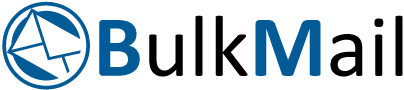#DEFEATDAYZERO Hackathon in Cape Town
Startupbootcamp (SBC) Cape Town and RCS Group have announced a water-saving hackathon to be held on 9 and 10 February to commission technology from the wider Cape community in a bid to push back Day Zero.
The H2O (Hack Two Day Zero) event will host executives from Old Mutual, Nedbank, RCS, Woolworths Financial Services and PwC to engage with entrepreneurs, students, concerned citizens and local government.
“We are in the midst of a water crisis in the Western Cape and with the implications of Day Zero fast approaching there will be wide-spread impacts. The onus is not only on the individual to conserve water, but as corporates we have a responsibility to collectively apply our minds to this challenge facing the society which we operate in. Hosting a Hackathon purely focusing on the water crisis was the perfect opportunity for RCS to show both support and desire to address this issue. At RCS we pride ourselves on being at the forefront of innovation and we believe in the agility of tech startups to make a difference. It is therefore our ambition that the event may lead to finding valuable and feasible solutions for both companies and individuals,” states Regan Adams, CEO of the RCS Group.
Hackathon participants will have two days to pitch their ideas, form teams and create prototypes under the guidance of corporate sponsors.By holding events in more than 100 cities each year, SBC supports the world’s most talented founders with hands-on mentorship and access to key industry connections. SBC is known for growing and scaling innovative solutions to modern challenges within the African continent. The cohort strives to solve pertinent issues such as the water crisis by embracing new technology and ideas.
“By creating an environment to collectively pool ideas together, we believe this hackathon can ensure that both short term and long-term solutions can be designed to deal with the crisis. We encourage everyone who has a desire to make an impact to join. By bringing ideas and skills together, we can make a difference,” said Paul Nel, Chief Partnership Officer and CFO of Startupbootcamp Cape Town.
The current dam levels for Cape Town are 26.5%. If dam levels continue to drop, day zero could be a reality by 12 April.When Cape Town dam levels drop to 13.5%, the city will begin to shut down its reticulation system in residential areas.If you or anyone you know has a tech-based idea or solution to solve the problems the water crisis is causing, this hackathon may help you get your prototype produced.
“For the winning team, there will be a cash prize, with an added incentive of building the solutions designed if they are believed they will make the impact we envision,” states Paul Nel.
If you are interested in participating in the event, please sign up here.
RCS will open their corporate offices in Golf Park to host the event which will be managed and coordinated by the SBC Cape Town team.
About Startupbootcamp
Startupbootcamp is a global network of industry focused startup accelerators currently running 21 programs in Amsterdam, Barcelona, Berlin, Cape Town, Chengdu, Copenhagen, Dubai, Istanbul, London, Melbourne, Mexico City, Miami, Mumbai, New York, Rome, and Singapore. The cohort has a track record of generating innovative solutions for Smart Cities.
About RCS Group
The RCS Group (RCS) is a leading consumer finance business that offers its customers a range of financial service products under their own brand name, in association with a number of leading retailers in South Africa, Namibia and Botswana. RCS collaborates with its retail partners as BNP Paribas Personal Finance South Africa.
INFORMATION:
Dates and Times:
- 9 February 15:00 – 18:00
- 10 February 08:00 – 18:30
Venue: RCS Group Head Office opposite Mowbray Golf Club, 1 Raapenburg Road, Cape Town, 7700
For more information on the Hackathon, to sign up or if you have any additional queries, please contact:
Nsovo: This email address is being protected from spambots. You need JavaScript enabled to view it.
Mo: This email address is being protected from spambots. You need JavaScript enabled to view it.
-- Ends --
For more information about this press release, please contact:
Mika Stanvliet | This email address is being protected from spambots. You need JavaScript enabled to view it. | 081 534 6237
Homemation: Latest Projector: JVC DLA-Z1
Complete your movie viewing with the latest projector, available exclusively from Homemation, the JVC DLA-Z1.
Cutting-edge technology built into every feature. Larger than life, simple to set up and the crispest colour display, puts it in a league of its own and takes home cinema to the next level. You can now fully enjoy beautiful picture quality with a powerful lifelike sense of realism for all types of video content, from movies to sports, music, documentaries, or 3D.
The projector also supports next-generation technologies and video. This new JVC Z1 projector will be the leader in the video entertainment of the future.Price R716 000.Homemation is the exclusive specialist South African suppliers of premium branded audiovisual and home theatre products.
The brands in their stable offer some of the most advanced and sought-after AV and home automation technologies in the world.
Call Homemation on 011-781 8887 for your nearest stockist, or visit www.homemation.co.za ; Facebook ; Twitter and Instagram.
Simplifying ‘Alexa’: Control your smart home with just your voice
Have you ever walked into your home at night, arms full, in the dark and wished for your home to magically help? Now it can, with a simple voice command such as "Alexa, turn on Welcome" – and the instantly the entrance lights come on, relaxing music begins to play, all while the door locks itself behind you…
Welcome to Homemation’s world of home automation, leading distributors of Control4 with Amazon Alexa. The possibilities are endless… with a few simple voice commands you can:
- Arm and disarm the alarm
- Unlock the front door
- Open and close the blinds
- Adjust the room temperature, in any room
- Turn on, off or dim the lights
- Play or stream music
- Turn on the TV
- Set the scene for watching a movie
- Pre-programme personalised and uniquely crafted home scenes, where your voice command ‘Dining’ automatically dims select lights and begins to play a specific playlist and ‘Bedtime’ sets into motion shutting off lights, closing blinds, locking the door, and putting on the alarm
A particularly unique aspect of Control4 and Amazon Alexa is the coordination of all connected devices in your home for a truly customised homeowner experience to maximise your comfort, convenience, entertainment, and peace of mind. There are many smart products available today, however, only when these devices work together do you experience the magic of a smart home. Control4 delivers power and performance in one platform that coordinates the technology in your home into complete, brilliant experiences—interactions that fit your lifestyle and are easy for you to enjoy. With support for nearly 10,000 consumer devices, Control4 can create immersive, whole-home experiences, tailor-made to exactly how you live. Control your home easily from anywhere!
Homemation is the exclusive specialist South African suppliers of premium branded home automation, audiovisual and home theatre products. The brands in their stable offer some of the most advanced and sought-after AV and home automation technologies in the world. Call Homemation on 011-781 8887 for your nearest stockist, email This email address is being protected from spambots. You need JavaScript enabled to view it. or visit www.homemation.co.za ; Facebook ; Twitter and Instagram.
ASUS South Africa partners with Mass Mart retailer
ASUS South Africa partners with Mass Mart retailer, DionWired to carry full range of Gaming Notebooks.
Johannesburg, South Africa – A few weeks ago hardware manufacturer, ASUS announced their partnership with Mass Mart retailer, DionWired at the rAge Expo. DionWired will officially carry the entire ROG (Republic of Gamers) range of notebooks.
ASUS is a worldwide top-three consumer notebook vendor whose focus is to bring innovative technology to the consumer. “One of the main aspects which sets ASUS apart from other hardware manufacturers is the advanced design. Consumers of notebooks require a stable battery life (which lasts and offers outstanding performance) that doesn’t sacrifice modern design. ASUS aims to provide all consumers with state-of-the-art technology while still providing great value for money. Therefor ASUS remains the first choice for many who are looking for the perfect balance between features and style”, says Yolandi Venter, Marketing Manager for SYS at ASUS South Africa.
DionWired carries the ZenBook range and now stocks the ROG Range of Notebooks just in time for Christmas season. The ROG Notebooks available at DionWired include monstrous 17inch G752 range in variants armed with NVIDIA GeForce GTX 1060 and 1070M graphics with GTX1080Ms on the way. They also include the modestly priced yet beastly 15inch G552 range.
Managing Director of DionWired, Nazim Cassim says that the retailer is looking to increase its gaming audience, and is offering a three-year on-site warranty on all new notebook and laptops sold across the ROG range. According to ASUS, gaming laptops now make up 2% of all laptop sales in South Africa, which may not sound like much but does account for a couple of thousand unit sold per quarter; this is double of what is was during 2015.
ABOUT ASUS
ASUS is a worldwide top-three consumer notebook vendor and maker of the world’s best-selling, most award-winning motherboards. A leading enterprise in the new digital era, ASUS designs and manufactures products that perfectly meet the needs of today’s digital home and office, with a broad portfolio that includes motherboards, graphics cards, optical drives, displays, desktop and all-in-one PCs, notebooks, netbooks, servers, multimedia devices, wireless solutions, networking devices, tablets and smartphones. Driven by innovation and committed to quality, ASUS won 4,368 awards in 2015 and is widely credited with revolutionizing the PC industry with its Eee PC™. ASUS has more than 17,000 employees around the globe with a world-class R&D team of over 5,500 engineers. Company revenue for 2015 was approximately US$14 billion.
ABOUT DIONWIRED
Their purpose is to simplify life by obsessively sharing the joy of technology. DionWired is the only retailer of electronics and appliances that really understands customers. By putting their needs and experience first, they use their obsession with technology to create an inspiring, multi-sensory environment and offer the consumer products and services to help simplify their lives. DionWired is a subsidiary of the JSE listed, Massmart Holdings. Massmart is Africa’s third largest distributor of consumer goods, the leading retailer of general merchandise, liquor and home improvement equipment and supplies, and the leading wholesaler of basic foods. To visit Massmart Holdings Group website, click here – www.massmart.co.za
NOTES TO EDITORS
ASUS South Africa
- ASUS Website: https://www.asus.com/za/
- ASUS Facebook: https://www.facebook.com/ASUSza
- ASUS Twitter: https://twitter.com/ASUS_za
- ASUS Instagram: https://www.instagram.com/asus_za/?hl=en
- ROG Facebook: https://www.facebook.com/ASUSROGZA/
DionWired
- DionWired Website: http://www.dionwired.co.za
- DionWired Facebook: https://www.facebook.com/DionWired
- DionWired Twitter: https://twitter.com/DionWired
- DionWired Instagram: https://www.instagram.com/dionwired/
ASUS gets experts to weigh in on Ergonomics
Johannesburg, South Africa – If your job requires you to sit at a desk behind a computer or laptop, this article is for you. We all know that we have to sit properly, a certain distance from your screen and type at a specific angle. It sometimes seems impossible to have an ergonomic workstation due to space and financial restrictions. However, by adapting to your environment and making changes you will realise the drastic effect it can have on your life. After all, you probably spend more time in your office than out of it. ASUS South Africa decided to get the insights of various industry experts to share some practical tips and tricks for computer users (even those who don’t use ASUS products):
- Eyes and View-Points
First and foremost, if you wear glasses or have glasses to wear behind a computer screen, wear them! Often we sit behind our screens for long periods of time causing us to blink less which leads too dry, itchy and scratchy eyes that feel like raisins.
Try to position yourself between 40 and 76 centimetres away from your screen (most users find it most comfortable to sit between 50 and 65 centimetres). Among many things this will help your eyes maintain their blink rate.
When positioning the monitor or screen, set it up on your eye level or slightly below your horizontal eye level. This can be done by purchasing an ergonomic stand. Alternatively, you could improvise and use phone books or reams of paper. Just make sure that the surface is stable and strong enough.
Pay special attention to the surrounding areas of your monitor or table, avoid spaces closes to windows and bright lights as this may cause distracting reflections and additional strain on your eyes.
"Not only are we more dependent on electronic devices but technology can also improve your quality in front of such a device. Anti-reflective lens coatings have been tried and tested and research shows that it can help to eliminate up to 80% of eyestrain and fatigue. Optometrists make use of the newest lens technology to ensure clear and comfortable vision in front of electronic devices", says Carina Janzen, Optometrist from De Jongh Optometry in Pretoria East.
- Seating and Posture
The chair that you sit on is just as important as the computer you use. When purchasing a new chair, always make sure that it is fully adjustable to ensure the support that you require. "It is important that the chair is the correct height relative to the desk", comments Tracey Palay from Ergotherapy. If purchasing a new chair is not an option, you could look at using an inflatable pillow or a towel roll which should provide you with lower back support when placed behind your lower back against the chair.
Position yourself behind your computer in such a way that your spine is able to align with a neutral posture (forward curve in the lower back and forward tilted pelvis), try to avoid leaning forward. Allow your shoulders to be relaxed and not hunched or rounded and your feet resting on the floor/ foot rest. Your elbows have to be close to your body (put away your wings), the ideal position for them is at a 90° bent angle with your wrists and hands remaining straight, forearms resting on the table (not the wrists). Avoid bending the wrists backwards too far when working on your keyboard and mouse.
It is important to consider your posture, as your body adapts to the position you spend your working day in and can have an effect on your wrists, elbows, shoulders, neck, upper back, lower back, gluteal area and lower limbs. Frequent positional changes are key to prevent adverse health effects and muscular weakness.
The therapists from Therapy In Action have been working in the Physical Therapy and Occupational Therapy industry for over 20 years and recommend that computer users pay special attention to the position of their upper back and neck, as poor posture can lead to trigger points, muscle imbalances and lack of stability, which can cause headaches, neck and shoulder pain. "We have noticed over the past year alone an increase of 8% in people complaining about neck tension headaches and upper back pain due to poor ergonomics", Liezet Basson, Partner and Senior Occupational Therapist with Therapy in Action added. - Sitting vs Standing
"Recent studies have shown that standing while working on your computer, have major health benefits. Standing facilitates a decrease in fatigue and musculoskeletal discomfort, especially in overweight office workers. The research has also shown benefits in heart function and blood sugar levels. Weakness and muscle imbalances develop according to your prolonged preferred postures, which can lead to discomfort and pain due to lack of optimal stability. Standing for the entire work day might also have some negative effects on your health, thus a healthy balance between sitting and standing is ideal where possible", added Therapy In Action. - Regular Breaks
It is recommended that breaks are taken every 30 minutes but sometimes it isn’t practical. Try to take your eyes off of the screen and let them rest on another focal point in the distance, like a watercooler in the office or the trees outside your window. If you’re able to get up from your desk try to walk around stretching you back, arms, neck, shoulders and legs at least once every hour or two as this will get the blood flowing again.
As with almost all aspects in life, there are various Apps that can be downloaded to remind you to take regular breaks. On Android there are a few apps like Take-a-Break or Water Drink Reminder.
Setting up an ergonomically friendly workspace is of benefit to the employee and employer, by reducing ergonomic risk factors costs can be reduced over time and employee productivity should increase. This will also show employees that their employers value their health and safety.
Yolandi Venter, ASUS’ Marketing Manager for System Products focusing on Sub-Saharan Africa, said that ASUS has a variety of products available which accommodate ergonomic needs. "Recently ASUS announced the ZenBook Flip UX360 and UX560 which feature a gently backlit keyboard with full size keys and long key travel for comfortable typing in any lighting condition. The large glass-coated touch pad allows smooth and accurate navigation", Venter added.
"All of our models come with some sort of ergonomic design. For example, all models come standard with ICeCool which keeps the palm rest of laptops and notebooks cooler than your body temperature", said Werner Joubert, Product Head (ACZA). "ASUS Monitors come standard with Eye Care technology which smartly adjusts the computer screen brightness based on the environment you are in. These monitors are designed to prevent symptoms of CVS (Computer Vision Syndrome). Symptoms include Headaches, Burning Eyes, Red Eyes, Eyes Strain and Fatigue, should you, a colleague or an employee have these symptoms its highly recommend to seek medical attention. Furthermore, the Monitors have Low Blue Light, are Flicker-Free, have Anti-Glare and are designed to meet ergonomic requirements", Joubert added.
ASUS South Africa would like to thank De Jongh Optometry, Therapy In Action and Ergotherapy for assisting in the construction of this story.
ABOUT ASUS
ASUS is a worldwide top-three consumer notebook vendor and maker of the world’s best-selling, most award-winning motherboards. A leading enterprise in the new digital era, ASUS designs and manufactures products that perfectly meet the needs of today’s digital home and office, with a broad portfolio that includes motherboards, graphics cards, optical drives, displays, desktop and all-in-one PCs, notebooks, netbooks, servers, multimedia devices, wireless solutions, networking devices, tablets and smartphones. Driven by innovation and committed to quality, ASUS won 4,368 awards in 2015 and is widely credited with revolutionizing the PC industry with its Eee PC™. ASUS has more than 17,000 employees around the globe with a world-class R&D team of over 5,500 engineers. Company revenue for 2015 was approximately US$14 billion.
REFERENCES:
- Thorp, A.A, Kingwell, B.A, Owen, N, & Dunstan, D.W. (2014). Breaking up workplace sitting time with intermittent standing bouts improves fatigue and musculoskeletal discomfort in overweight/obese office workers. Journal of Occupational and Environment Medicine (71) 765-771.
- Water, T.R & Dick, RB. (2014). Evidence of Health Risks Associated with Prolonged Standing at Work and Intervention Effectiveness. Journal of Rehabilitation Nursing. (40) 3: 148-165.
- Antle, D.M., Vezina, N. & Cote, J.N. (2015). Comparing standing posture and use of a sit-stand stool: Analysis of vascular, muscular and discomfort outcomes during simulated industrial work. Journal of Industrial Ergonomics (45) 98-106.
NOTES TO EDITORS
- ASUS Global Press Room: http://press.asus.com
- ASUS South Africa Facebook: https://www.facebook.com/ASUSza
- ASUS South Africa Twitter: https://twitter.com/ASUS_za.
ASUS Announces the Transformer 3 Pro T303
Powerful, convenient and expandable 2-in-1 is the world’s most versatile PC, with premium all-metal design, exquisite style and the ultimate take-anywhere performance
KEY POINTS
- Versatile: Exquisite all-metal 2-in-1 with new Cover Keyboard & exclusive ASUS Audio Pod, ASUS Universal Dock, ROG XG Station 2 & ASUS Pen accessories
- Powerful: Unbelievable performance with 7th-gen Intel Core i7 CPU, 16GB RAM, 1TB PCIe x4 SSD, 3K display and superb Harmon Kardon audio system
- Convenient: 8.35mm ultra-thin and ultra-light device weighs only 790g, supports new Windows 10 features including Cortana with Voice and Windows Hello
- Expandable: USB-C with Thunderbolt 3, USB 3.0 & full-size HDMI ports enable unrivalled expansion possibilities with the exclusive accessory range
Johannesburg, South Africa — ASUS has announced the Transformer 3 Pro T303, the world’s most versatile PC. The Transformer 3 Pro is a premium 12.6-inch Windows 2-in-1 with unbelievable performance, amazing convenience and unrivalled expandability. It features four exclusive and powerful accessories that allow users to add functionality and performance: the ROG XG Station 2 external graphics dock for 4K UHD gaming and virtual-reality (VR) applications; immersive 5.1-channel virtual surround-sound with the ASUS Audio Pod; enhanced connectivity with the ASUS Universal Dock; and intuitive creativity using the ASUS Pen with its 1024 pressure levels.
Exquisitely styled in solid magnesium-aluminium alloy, with an incredibly thin 8.35mm tablet that weighs only 790g, Transformer 3 Pro is the perfect choice for discerning creators and professionals — or anyone who needs the ultimate take-anywhere versatility and power.
Transformer 3 Pro is an incredibly powerful 2-in-1, featuring an up to a 7th-generation Intel® Core™ i7 processor and 16GB of high-speed RAM, and an ultra-fast up to 1TB PCI Express® (PCIe®) x4 solid-state disk (SSD). Quiet and efficient cooling of the powerful processor is ensured by the revolutionary ThermoMaster Pro cooling system — a liquid-filled vapour-chamber cooling module that is just 0.5mm thin, plus a 3mm-thin cooling fan with ceramic bearings.
For on-the-go expansion and connectivity Transformer 3 Pro has not only a USB 3.0 Type-A port, full-size HDMI connector and a micro SD Card reader, but also the very latest USB 3.1 Gen 2 Type-C (USB-C) port with Thunderbolt™ 3 for 4K UHD display output, power delivery and up to 10Gbps data transfers via USB 3.1 or 40Gbps via Thunderbolt 3.
Transformer 3 Pro is the first model in the Transformer Series to feature the ultra-slim, magnetically-attached ASUS Transformer Cover Keyboard, which has a large Windows Precision Touchpad with support for Windows gestures. Transformer 3 Pro also has a stepless any-position kickstand that securely props the display at any angle up to an almost-horizontal 170°.
Transformer 3 Pro’s wide-viewing-angle, wide-colour-gamut display has a 3K (2880 by 1920) resolution, enhanced with ASUS TruVivid direct-bonding technology to reduce reflections and ASUS Tru2Life Video technology for clearer, sharper videos. For immersive entertainment, Transformer 3 Pro has a powerful Harmon Kardon stereo audio system, incorporating smart-amplifier technology for minimum distortion and maximum volume.
With full support for new Windows 10 features including Cortana with Voice and Windows Hello face-recognition login, Transformer 3 Pro sets a new standard for 2-in-1s.
The world’s most versatile PC
ASUS Transformer 3 Pro, the latest addition to the innovative ASUS Transformer Series, is a high-performance detachable 12.6-inch 2-in-1 crafted from solid magnesium-aluminium alloy. This premium-grade metal allows an incredibly thin and light design, without sacrificing strength or rigidity. It is also a remarkably tough material that resists everyday scuffs and scratches, and its beauty is enhanced by a finely sandblasted finish with brilliant diamond-cut accents on the lid.
To allow users to match their style, Transformer 3 Pro introduces a completely new approach to colour, with eight unique colour combinations to choose from. There are two gorgeous device colours — sophisticated Icicle Gold and high-tech Titanium Grey — plus a choice of Stone, Taupe, Amber and Charcoal keyboard colours, allowing users to mix and match to get the perfect theme for their lifestyle.
The two tablet colour options paired with the four keyboard colour options: from left to right: Icicle Gold with Stone keyboard, Amber keyboard, Titanium Grey with Taupe keyboard and Charcoal keyboard.
Four exclusive optional accessories allow users to take Transformer 3 Pro to the next level of mobile computing.
ASUS Audio Pod is a Bluetooth® wireless or wired speaker system with four powerful speakers that deliver 5.1-channel virtual surround-sound, making it the perfect companion for watching movies or listening to music on the go.
ASUS Universal Dock is a small and convenient port-expansion device that attaches to Transformer 3 Pro via its USB-C port. Extra ports include a USB-C, USB 3.0 Type-A, full-size HDMI, VGA, RJ45 LAN, and a 3-in-1 SD Card reader.
ASUS Pen is a high-precision active stylus with 1024 levels of pressure sensitivity to detect every nuance of movement. It allows users to point, write or draw accurately and offers a natural handwriting experience. ASUS Pen is compatible with wide range of software, from Microsoft OneNote® for serious note-taking, to professional-grade tools like SketchBook® for digital artists, illustrators and designers.
ROG XG Station 2 is an external graphics dock that connects via Thunderbolt 3 and can accept up to an NVIDIA® GeForce® GTX 1080 desktop graphics card. With four USB 3.0 ports and two USB-C ports, ROG XG Station 2 gives Transformer 3 Pro the graphics power to run the most graphically-demanding 4K UHD games or immersive virtual-reality (VR) applications. Transformer 3 Pro is the perfect 2-in-1 for discerning, style-conscious creative and professional users who demand no-compromise performance, on-the-go convenience and unrivalled expandability.
Powerful: The ultimate take-anywhere performance
Even though ASUS Transformer 3 Pro is incredibly thin, it is packed with powerful components that help maximize productivity and enable effortless creativity. The 7th-generation up to Intel Core i7 processor and 16GB of fast 2133MHz LPDDR3 RAM make light work of the toughest tasks, and the up to 1TB PCIe x4 SSD delivers lightning-quick app loads and near-instant boot times.
Achieving this level of performance in such a thin device posed many engineering challenges, including that of cooling the powerful processor. Transformer 3 Pro introduces the revolutionary ThermoMaster Pro cooling system, incorporating the world’s thinnest (0.5mm) vapour chamber. This sealed, liquid-filled component provides 3D heat-dissipation and is engineered using nano-etching technology to create the internal porous-metal structures. A 3mm-thin fan with durable, low-noise ceramic bearings expels the warm air, ensuring that Transformer 3 Pro remains quiet and cool — up to 10°C cooler than rival devices — even under the heaviest computing loads.
Despite its powerful specification, the power-efficient design of Transformer 3 Pro delivers all-day freedom. And when a recharge is needed, fast-charge technology allows the lithium-polymer battery to be topped up to 60% capacity in just 50 minutes.
The gorgeous 12.6-inch touchscreen has a crystal-clear 3K (2880 by 1920) resolution, and a pixel density of 275ppi for super-fine detail. The display has a wide colour gamut of 121% sRGB for accurate, natural-looking colours, and the wide 178° viewing angle minimizes colour and contrast degradation for off-centre viewing. Several exclusive technologies are included that enhance the visual experience. ASUS TruVivid direct-bonding technology reduces the number of glass layers, increasing brightness and reducing reflections for better outdoor viewing. ASUS Tru2Life Video enhances each pixel in every video frame to give sharper, clearer and more realistic-looking videos, and ASUS Splendid ensures vivid, accurate colours for any kind of visual content, as well as offering an Eye Care mode to reduce potentially harmful blue-light emissions.
For superb on-the-go entertainment, Transformer 3 Pro is fitted with an ASUS SonicMaster Premium audio system, developed in conjunction with audio experts Harman Kardon, with powerful front-facing stereo speakers driven by smart amplifiers. These amplifiers use intelligent software algorithms to boost volume levels by 350% — compared to speakers of similar size and power driven by standard amplifiers — while minimizing distortion.
Convenient: Ultra-thin, ultra-light and perfect for entertainment
Designed for convenient and effortless portability, the ultra-thin and ultra-light ASUS Transformer 3 Pro has a tablet that is just 8.35mm thin, and weighs only 790g.
The ultra-slim ASUS Transformer Cover Keyboard attaches magnetically to allow instant mode-changing between laptop and tablet, and is gently backlit for perfect visibility in any environment. The generous 1.4mm key travel is longer than many slim mobile keyboards, giving a more comfortable laptop-like feel. The large glass-covered touchpad is extremely smooth to use and supports Windows Precision Touchpad features including multi-touch gestures for easy navigation and control.
At the rear of Transformer 3 Pro is an integrated full-width metal kickstand, with a stepless any-position 155° hinge that securely props up the display at any angle up to an almost-horizontal 170°. The kickstand hinge has 155° of movement, allowing the tablet to be tilted up to an almost-horizontal 170°
Expandable: Next-gen connectivity with USB-C and Thunderbolt 3
ASUS Transformer 3 Pro features a full range of high-performance I/O expansion ports on the tablet, including USB 3.0 Type-A, a full-size HDMI port for connecting an external display and a micro SD Card reader. There is also a USB Type-C (USB-C) port with Thunderbolt 3 support, which not only allows USB 3.1 Gen 2 data transfers of up to 10Gbps — twice as fast as USB 3.0 — but also enables data speeds of up 40Gbps via Thunderbolt 3. In addition, the USB-C port supports 4K UHD display output and power delivery. These next-generation interfaces ensure compatibility with both existing and future peripherals.
A great Windows 10 experience: Windows Hello and Cortana with VoiceTransformer 3 Pro has a 13MP rear camera, in addition to a front camera with infrared capability that supports Windows Hello biometric login. The front camera can recognize the user’s face in seconds and for instant and secure login. Cortana with Voice is the personal digital assistant that accepts voice commands. With Transformer 3 Pro’s array microphone, background noise is reduced so that voices are captured clearly from any direction, giving accurate voice recognition and recording.
AVAILABILITY & PRICINGASUS Transformer 3 Pro T303 will be available from February 2017 in South Africa from leading online stores. Please contact your local ASUS representative for further information.
SPECIFICATIONS
ASUS Transformer 3 Pro T303
- CPU 7th-generation Intel® Core™ i7 7500U 7th-generation Intel® Core™ i5 7200U
- Display 12.6in (3:2) LED backlit 3K (2880x1920) anti-glare touchscreen with 121% sRGB color gamut and wide 178° viewing angles
- Operating system Microsoft Windows 10 Pro / Windows 10 Home
- Graphics Integrated Intel® HD Graphics 520
- Main memory 16GB LPDDR3 2133MHz
- Storage 1TB PCIe® Gen 3 x4 SSD
- Connectivity 802.11ac Wi-Fi Bluetooth 4.1
- Camera Front: 8MP with IR Rear: 13MP
- Interface 1 x Combo audio jack 1 x USB 3.1 Gen 2 Type-C (USB-C) port with Thunderbolt™ 3 support 1 x Full-size HDMI port 1 x USB Type-A port
- Audio 2W stereo speakers
- Battery 39Wh Lithium-polymer
- AC adapter Output: 20 V DC, 2.25 A, 45 W Input: 100 -240 V AC, 50/60 Hz universal
- Dimensions 298.8 x 210.1 x 8.35 mm
- Weight 790 grams (tablet only)
About ASUS
ASUS is a worldwide top-three consumer notebook vendor and maker of the world’s best-selling, most award-winning motherboards. A leading enterprise in the new digital era, ASUS designs and manufactures products that perfectly meet the needs of today’s digital home and office, with a broad portfolio that includes motherboards, graphics cards, optical drives, displays, desktop and all-in-one PCs, notebooks, netbooks, servers, multimedia devices, wireless solutions, networking devices, tablets and smartphones. Driven by innovation and committed to quality, ASUS won 4,368 awards in 2015 and is widely credited with revolutionizing the PC industry with its Eee PC™. ASUS has more than 17,000 employees around the globe with a world-class R&D team of over 5,500 engineers. Company revenue for 2015 was approximately US$14 billion.
NOTES TO EDITORS
ASUS Global Press Room: http://press.asus.com
ASUS South Africa Facebook: https://www.facebook.com/ASUSza
ASUS South Africa Twitter: https://twitter.com/ASUS_za
Specifications, content and product availability are all subject to change without notice and may differ from country to country. Actual performance may vary depending on applications, usage, environment and other factors. Full specifications are available at http://www.asus.com