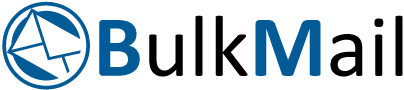WD Black 2 Dual Drive Review
The WD Black 2 Dual Drive offers the best of both worlds in terms of hard drives, on the one side you get 128 GB of Solid State space and on the other normal 1 TB space.
A new craze are for companies are to bring out hybrid drives, this means that the hard drive itself has solid state part and a normal spinning disk part inside. The WD Black 2 Dual Drive is just that, it has one part that is solid state 128 GB in size and another that is a normal disk of 1 TB in size. This is a great type of hard drive to have in your laptop as you will configure the 128 GB solid state part for your OS (Windows) drive and the other for your data.
Solid state drives are much quicker than the traditional spinning disk as they have no moving parts meaning that the drive is more reliable and can access data more quickly. The sad thing though with a hybrid drive is that when any part of the hard drive fails the whole drive will have to be replaced but in the same sense it is the best option if you laptop can only take one hard drive and you want the speed of a solid state drive combined with the size of a traditional drive.
128 GB is becoming a bit small to use as OS (Windows) drives especially if you do not know how to move you profile to the second drive or remember to install your games to the second drive. What’s great is that with the WD Black 2 Dual Drive you get a “Key” that has a sort of USB connection that you plug into your USB port and it takes you to a website where you can download software to help you migrate or clone your current hard drive onto the WD Black 2 Dual Drive. Another good feature is that you get a USB/SATA cable with the package that you use with the drive to connect it to your PC as an external to clone or copy your current drive’s data over. This make it hassle free and easy enough for anyone to install, the down side is that in this mode you can only access the 128 GB solid state drive. The 1 TB drive can only be access when the WD Black 2 Dual Drive is installed in your laptop and your OS (Windows) system is loaded on the Solid State part.
This drive can easily be used with PCs as well, but I would not recommend it as you can buy a stand alone solid state drive and stand alone normal 1TB drive that will give you the same setup and you have the safety that if something happens with one of the drive it is only that one drive you have to replace. So in my eyes Hybrids are mainly for laptop use.
As I said above this drive is great if you only have space for one hard drive in your laptop and you are looking for that speed of a solid state drive. The setup is made very easy with the software provided and it will definitely make a huge speed difference on your system.
PRINCE2:2009 Refresh
The 2009 refresh version was launched by the APMG on the 16 June 2009.
PM Academy also offers a conversion course from the 2005 version to the new 2009 version.
We invite all PRINCE2 students to visit our website and register with us to attend the exiting new project management courses. Alternatively, contact us on + 27 (011) 976 2776 to discuss your unique training requirements.