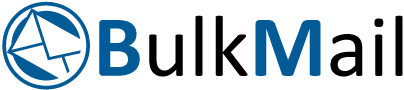Republic of Gamers Invitational launches as South Africa’s richest short form CS:GO tournament
South Africa’s CSGO elite and the nation’s top qualifying teams will compete for R150, 000 and the honour of lifting the ROG Invitational Trophy in the presence of 35,000 rAge attendees at the Ticketpro Dome on the 27th to the 29th of September.
Johannesburg, South Africa, 16 August 2019. Today ASUS South Africa, the company behind the Republic of Gamers, the world’s leading gaming hardware brand announced the inaugural ROG Invitation which will place as South Africa’s richest short-form Counter Strike tournament. With a prize pool of R150, 000, the one-month tournament will host its finals live at rAge Expo on the 27th to 29th of September at the Ticketpro Dome in Johannesburg.
Four of South Africa’s elite CS:GO teams, BIG 5 ESPORTS, ENERGY ESPORTS, GOLIATH GAMING and SINISTER5 CS:GO will compete for the glory, the honour and the cash against the top four ranked challengers from the qualification rounds.
Registration for the online qualifiers opens today through www.mettlestate.com, a leading esports league and tournament operator on the African continent. The round-robin group stage will advance the leaders of each group to the LAN finals in late September where the final eight will compete in a double-elimination bracket at rAge Expo.
The need for Esports Investment
“ROG has invested in esports since 2006, and was the first hardware manufacturer to see the importance of being a part of the community through the creation of an inclusive ecosystem and investment in gamers and their community,” says Azin Alikhani, MEA Regional Marketing Head.
The last decade has seen a spark of change in this inclusive ecosystem from casual gaming as a community to the development of a serious sub-culture of professionalism in esports that is driving a new a generation of sporting professionals.
“The similarities in the skills required to be a competitive gamer aren’t dissimilar to conventional professional sports. Aside from great aim and strategy, a championship esports team requires a stone-cold winning mentality, serious consistency, a lot of commitment and flawless co-ordination and communication, says Juan Mouton, Asus and Republic of Gamers South Africa Marketing Manager.
Juan goes on to state, “As the world’s leading gaming hardware brand, we see it as our responsibility within South Africa to assist where we can to strengthen the credibility of esports through showcasing not only the exceptional talent and skill that exists in our country but to deliver an experience that really underlines the entertainment value of the sport. That’s the purpose of the inaugural ROG invitational and we expect the showcase to grow exponentially as we continue with this mission.”
The rAge Experience
The ROG invitational will host the finals in a live three-day showdown at the Tickepro Dome during the rAge Expo - South Africa’s largest gathering of gaming enthusiasts. With more than 35,000 attendees and 17 years in existence, rAge has become synonymous with the most awesome weekend of gaming on the local events calendar. This annual gaming event promises a mind-blowing weekend filled with immersive fun for family and friends.
KEY POINTS
Largest Short-Form CS:GO Prize Pool: Republic of Gamers launches the largest prize pool to date for a short-form Counter Strike tournament.
Elite SA ESPORTS Talent On Show: BIG 5 ESPORTS, ENERGY ESPORTS, GOLIATH GAMING and SINISTER5 CS:GO fill out the elite bracket and will be the teams to beat in the 2019 showpiece.
Largest Gaming Event in Africa: rAge Expo and the ROG Invitational will play out in front of more than 35,000 people at the Ticketpro Dome on 27th – 29th September 2019, making it Africa’s largest gaming event.
ASUS South Africa partners with Mass Mart retailer
ASUS South Africa partners with Mass Mart retailer, DionWired to carry full range of Gaming Notebooks.
Johannesburg, South Africa – A few weeks ago hardware manufacturer, ASUS announced their partnership with Mass Mart retailer, DionWired at the rAge Expo. DionWired will officially carry the entire ROG (Republic of Gamers) range of notebooks.
ASUS is a worldwide top-three consumer notebook vendor whose focus is to bring innovative technology to the consumer. “One of the main aspects which sets ASUS apart from other hardware manufacturers is the advanced design. Consumers of notebooks require a stable battery life (which lasts and offers outstanding performance) that doesn’t sacrifice modern design. ASUS aims to provide all consumers with state-of-the-art technology while still providing great value for money. Therefor ASUS remains the first choice for many who are looking for the perfect balance between features and style”, says Yolandi Venter, Marketing Manager for SYS at ASUS South Africa.
DionWired carries the ZenBook range and now stocks the ROG Range of Notebooks just in time for Christmas season. The ROG Notebooks available at DionWired include monstrous 17inch G752 range in variants armed with NVIDIA GeForce GTX 1060 and 1070M graphics with GTX1080Ms on the way. They also include the modestly priced yet beastly 15inch G552 range.
Managing Director of DionWired, Nazim Cassim says that the retailer is looking to increase its gaming audience, and is offering a three-year on-site warranty on all new notebook and laptops sold across the ROG range. According to ASUS, gaming laptops now make up 2% of all laptop sales in South Africa, which may not sound like much but does account for a couple of thousand unit sold per quarter; this is double of what is was during 2015.
ABOUT ASUS
ASUS is a worldwide top-three consumer notebook vendor and maker of the world’s best-selling, most award-winning motherboards. A leading enterprise in the new digital era, ASUS designs and manufactures products that perfectly meet the needs of today’s digital home and office, with a broad portfolio that includes motherboards, graphics cards, optical drives, displays, desktop and all-in-one PCs, notebooks, netbooks, servers, multimedia devices, wireless solutions, networking devices, tablets and smartphones. Driven by innovation and committed to quality, ASUS won 4,368 awards in 2015 and is widely credited with revolutionizing the PC industry with its Eee PC™. ASUS has more than 17,000 employees around the globe with a world-class R&D team of over 5,500 engineers. Company revenue for 2015 was approximately US$14 billion.
ABOUT DIONWIRED
Their purpose is to simplify life by obsessively sharing the joy of technology. DionWired is the only retailer of electronics and appliances that really understands customers. By putting their needs and experience first, they use their obsession with technology to create an inspiring, multi-sensory environment and offer the consumer products and services to help simplify their lives. DionWired is a subsidiary of the JSE listed, Massmart Holdings. Massmart is Africa’s third largest distributor of consumer goods, the leading retailer of general merchandise, liquor and home improvement equipment and supplies, and the leading wholesaler of basic foods. To visit Massmart Holdings Group website, click here – www.massmart.co.za
NOTES TO EDITORS
ASUS South Africa
- ASUS Website: https://www.asus.com/za/
- ASUS Facebook: https://www.facebook.com/ASUSza
- ASUS Twitter: https://twitter.com/ASUS_za
- ASUS Instagram: https://www.instagram.com/asus_za/?hl=en
- ROG Facebook: https://www.facebook.com/ASUSROGZA/
DionWired
- DionWired Website: http://www.dionwired.co.za
- DionWired Facebook: https://www.facebook.com/DionWired
- DionWired Twitter: https://twitter.com/DionWired
- DionWired Instagram: https://www.instagram.com/dionwired/
ASUS gets experts to weigh in on Ergonomics
Johannesburg, South Africa – If your job requires you to sit at a desk behind a computer or laptop, this article is for you. We all know that we have to sit properly, a certain distance from your screen and type at a specific angle. It sometimes seems impossible to have an ergonomic workstation due to space and financial restrictions. However, by adapting to your environment and making changes you will realise the drastic effect it can have on your life. After all, you probably spend more time in your office than out of it. ASUS South Africa decided to get the insights of various industry experts to share some practical tips and tricks for computer users (even those who don’t use ASUS products):
- Eyes and View-Points
First and foremost, if you wear glasses or have glasses to wear behind a computer screen, wear them! Often we sit behind our screens for long periods of time causing us to blink less which leads too dry, itchy and scratchy eyes that feel like raisins.
Try to position yourself between 40 and 76 centimetres away from your screen (most users find it most comfortable to sit between 50 and 65 centimetres). Among many things this will help your eyes maintain their blink rate.
When positioning the monitor or screen, set it up on your eye level or slightly below your horizontal eye level. This can be done by purchasing an ergonomic stand. Alternatively, you could improvise and use phone books or reams of paper. Just make sure that the surface is stable and strong enough.
Pay special attention to the surrounding areas of your monitor or table, avoid spaces closes to windows and bright lights as this may cause distracting reflections and additional strain on your eyes.
"Not only are we more dependent on electronic devices but technology can also improve your quality in front of such a device. Anti-reflective lens coatings have been tried and tested and research shows that it can help to eliminate up to 80% of eyestrain and fatigue. Optometrists make use of the newest lens technology to ensure clear and comfortable vision in front of electronic devices", says Carina Janzen, Optometrist from De Jongh Optometry in Pretoria East.
- Seating and Posture
The chair that you sit on is just as important as the computer you use. When purchasing a new chair, always make sure that it is fully adjustable to ensure the support that you require. "It is important that the chair is the correct height relative to the desk", comments Tracey Palay from Ergotherapy. If purchasing a new chair is not an option, you could look at using an inflatable pillow or a towel roll which should provide you with lower back support when placed behind your lower back against the chair.
Position yourself behind your computer in such a way that your spine is able to align with a neutral posture (forward curve in the lower back and forward tilted pelvis), try to avoid leaning forward. Allow your shoulders to be relaxed and not hunched or rounded and your feet resting on the floor/ foot rest. Your elbows have to be close to your body (put away your wings), the ideal position for them is at a 90° bent angle with your wrists and hands remaining straight, forearms resting on the table (not the wrists). Avoid bending the wrists backwards too far when working on your keyboard and mouse.
It is important to consider your posture, as your body adapts to the position you spend your working day in and can have an effect on your wrists, elbows, shoulders, neck, upper back, lower back, gluteal area and lower limbs. Frequent positional changes are key to prevent adverse health effects and muscular weakness.
The therapists from Therapy In Action have been working in the Physical Therapy and Occupational Therapy industry for over 20 years and recommend that computer users pay special attention to the position of their upper back and neck, as poor posture can lead to trigger points, muscle imbalances and lack of stability, which can cause headaches, neck and shoulder pain. "We have noticed over the past year alone an increase of 8% in people complaining about neck tension headaches and upper back pain due to poor ergonomics", Liezet Basson, Partner and Senior Occupational Therapist with Therapy in Action added. - Sitting vs Standing
"Recent studies have shown that standing while working on your computer, have major health benefits. Standing facilitates a decrease in fatigue and musculoskeletal discomfort, especially in overweight office workers. The research has also shown benefits in heart function and blood sugar levels. Weakness and muscle imbalances develop according to your prolonged preferred postures, which can lead to discomfort and pain due to lack of optimal stability. Standing for the entire work day might also have some negative effects on your health, thus a healthy balance between sitting and standing is ideal where possible", added Therapy In Action. - Regular Breaks
It is recommended that breaks are taken every 30 minutes but sometimes it isn’t practical. Try to take your eyes off of the screen and let them rest on another focal point in the distance, like a watercooler in the office or the trees outside your window. If you’re able to get up from your desk try to walk around stretching you back, arms, neck, shoulders and legs at least once every hour or two as this will get the blood flowing again.
As with almost all aspects in life, there are various Apps that can be downloaded to remind you to take regular breaks. On Android there are a few apps like Take-a-Break or Water Drink Reminder.
Setting up an ergonomically friendly workspace is of benefit to the employee and employer, by reducing ergonomic risk factors costs can be reduced over time and employee productivity should increase. This will also show employees that their employers value their health and safety.
Yolandi Venter, ASUS’ Marketing Manager for System Products focusing on Sub-Saharan Africa, said that ASUS has a variety of products available which accommodate ergonomic needs. "Recently ASUS announced the ZenBook Flip UX360 and UX560 which feature a gently backlit keyboard with full size keys and long key travel for comfortable typing in any lighting condition. The large glass-coated touch pad allows smooth and accurate navigation", Venter added.
"All of our models come with some sort of ergonomic design. For example, all models come standard with ICeCool which keeps the palm rest of laptops and notebooks cooler than your body temperature", said Werner Joubert, Product Head (ACZA). "ASUS Monitors come standard with Eye Care technology which smartly adjusts the computer screen brightness based on the environment you are in. These monitors are designed to prevent symptoms of CVS (Computer Vision Syndrome). Symptoms include Headaches, Burning Eyes, Red Eyes, Eyes Strain and Fatigue, should you, a colleague or an employee have these symptoms its highly recommend to seek medical attention. Furthermore, the Monitors have Low Blue Light, are Flicker-Free, have Anti-Glare and are designed to meet ergonomic requirements", Joubert added.
ASUS South Africa would like to thank De Jongh Optometry, Therapy In Action and Ergotherapy for assisting in the construction of this story.
ABOUT ASUS
ASUS is a worldwide top-three consumer notebook vendor and maker of the world’s best-selling, most award-winning motherboards. A leading enterprise in the new digital era, ASUS designs and manufactures products that perfectly meet the needs of today’s digital home and office, with a broad portfolio that includes motherboards, graphics cards, optical drives, displays, desktop and all-in-one PCs, notebooks, netbooks, servers, multimedia devices, wireless solutions, networking devices, tablets and smartphones. Driven by innovation and committed to quality, ASUS won 4,368 awards in 2015 and is widely credited with revolutionizing the PC industry with its Eee PC™. ASUS has more than 17,000 employees around the globe with a world-class R&D team of over 5,500 engineers. Company revenue for 2015 was approximately US$14 billion.
REFERENCES:
- Thorp, A.A, Kingwell, B.A, Owen, N, & Dunstan, D.W. (2014). Breaking up workplace sitting time with intermittent standing bouts improves fatigue and musculoskeletal discomfort in overweight/obese office workers. Journal of Occupational and Environment Medicine (71) 765-771.
- Water, T.R & Dick, RB. (2014). Evidence of Health Risks Associated with Prolonged Standing at Work and Intervention Effectiveness. Journal of Rehabilitation Nursing. (40) 3: 148-165.
- Antle, D.M., Vezina, N. & Cote, J.N. (2015). Comparing standing posture and use of a sit-stand stool: Analysis of vascular, muscular and discomfort outcomes during simulated industrial work. Journal of Industrial Ergonomics (45) 98-106.
NOTES TO EDITORS
- ASUS Global Press Room: http://press.asus.com
- ASUS South Africa Facebook: https://www.facebook.com/ASUSza
- ASUS South Africa Twitter: https://twitter.com/ASUS_za.
Thinnest-ever 13.3-inch model in the award-winning ZenBook ultraportable laptop family delivers non-stop elegance with 12-hour battery life.
ASUS Announces ZenBook UX330UA
KEY POINTS
- Thinnest-ever 13.3-inch ZenBook is only 13.5mm thin and weighs just 1.2kg
- Has one of the highest resolution 13.3-inch screens available, with over 40% more pixels than Apple’s 13-inch Retina display
- Offers an incredible 12-hour battery life for all-day, on-the-go productivity
Johannesburg, South Africa — ASUS has announced the elegant and powerful ZenBook UX330UA, the thinnest-ever 13.3-inch ZenBook model. Precision-crafted from solid aluminium and powered by a high-performance up to Intel Core i7 processor, the 13.5mm-thin ZenBook UX330UA is 15 percent thinner than its predecessor — the highly-acclaimed ZenBook UX305 — and is also one of the world’s slimmest 13.3-inch laptops to feature this processor.
With a crisp and vibrant up to QHD+ (3200 by 1800) display — the highest resolution available at this size — and a weight of just 1.2kg, the sophisticated ZenBook UX330UA is the ultimate ultraportable for discerning users.
ZenBook UX330UA has an incredible battery life of up to 12 hours, for non-stop productivity throughout the working day and beyond.
Continuing the ZenBook tradition
With a chassis measuring only 13.5mm thin and weighing just 1.2kg, ASUS ZenBook UX330UA is one of the world’s slimmest and lightest 13.3-inch laptops. It is precision-crafted from a solid block of aluminium, giving it incredible strength without the compromise of added weight or bulk. Proudly carrying the ZenBook DNA, ZenBook UX330UA features all the iconic design elements of the series including the distinctive wedge-shaped profile, and the signature spun-metal finish on the lid with its Zen-inspired pattern of concentric circles. ZenBook UX330UA is available in two subtly elegant colours: Rose Gold and Quartz Grey.
Stunningly-detailed QHD+ display
ASUS ZenBook UX330UA features a stunningly-detailed 13.3-inch up to QHD+ (3200 by 1800) wide-viewing-angle display that has one of the highest resolutions available for a display of this size, with 40% more pixels than the 13-inch Retina® display used by Apple® [1]. This ultra-high resolution makes ZenBook UX330UA equally suited to work or play.
Exclusive ASUS technologies enhance UX330UA’s display even further. ASUS Tru2Life Video enhances each pixel in every video frame to give sharper, clearer and more realistic-looking videos, and ASUS Splendid ensures vivid, accurate colours for any kind of visual content.
Incredible touch, incredible sound
For comfortable typing in any situation, ASUS ZenBook UX330UA features a supremely comfortable keyboard with widely separated keys that have a generous 1.5mm key travel. The keyboard is also backlit for easy typing in dim environments. Reliability is assured by a rigorous 10-million-stroke testing procedure. The glass-coated touchpad is larger than average, and is extremely smooth to the touch for more accurate control. It supports Windows 10’s multi-touch and multi-gesture input with up to 3-finger gestures, making it easy to switch applications or screens.
Incredible sound has always been a feature of the ZenBook family, and UX330UA is no exception. ASUS SonicMaster audio, developed in cooperation with audio experts Harman Kardon, produces sound with deep, rich bass and crystal-clear vocals. The easy-to-use AudioWizard software has five presets optimized for different sound sources, so users can always enjoy the ultimate listening experience.
AVAILABILITY & PRICING
ASUS ZenBook UX330UA will be available from January 2017 in South Africa from DionWired and other leading retailers. Please contact your local ASUS representative for further information.
SPECIFICATIONS [2]
ASUS ZenBook UX330UA
- OS Windows 10 Pro/Home
- CPU 6th-gen Intel® Core™ i7/i5
- Graphics Intel® HD Graphics
- Memory LPDDR3 1866MHz up to 8GB
- Display 13.3in 16:9 wide-viewing-angle QHD+ (3200x1800) 13.3in 16:9 wide-viewing-angle FHD (1920 x 1080)
- Storage SSD: 256GB / 512GB
- Connectivity 802.11ac Wi-Fi / Bluetooth® 4.1
- Camera HD 720p CMOS module
- Keyboard Frameless Chiclet keyboard with backlight
- I/O ports 1 x Micro HDMI 1 x USB 3.0 Gen 1 Type-C 2 x USB 3.0 1 x SD/SDXC Card reader 1 x audio jack combo
- Audio ASUS SonicMaster/Harmon Kardon audio system with Integrated microphone
- Battery 57Wh Li-polymer, up to 12 hours’ battery life (Core i5 version)
- AC adapter: Output 19V 45W / Input: 100~240V AC, 50/60Hz universal
- Weight 1.2kg
- Dimensions 221.5 x 323 x 13.5mm
__________________________________________
[1] Compared to 13-inch 2560x1600 Retina® display
[2] Specifications, content and product availability are all subject to change without notice and may differ from country to country. Actual performance may vary depending on applications, usage, environment and other factors.
Full specifications are available at www.asus.com
ABOUT ASUS
ASUS is a worldwide top-three consumer notebook vendor and maker of the world’s best-selling, most award-winning motherboards. A leading enterprise in the new digital era, ASUS designs and manufactures products that perfectly meet the needs of today’s digital home and office, with a broad portfolio that includes motherboards, graphics cards, optical drives, displays, desktop and all-in-one PCs, notebooks, netbooks, servers, multimedia devices, wireless solutions, networking devices, tablets and smartphones. Driven by innovation and committed to quality, ASUS won 4,368 awards in 2015 and is widely credited with revolutionizing the PC industry with its Eee PC™. ASUS has more than 17,000 employees around the globe with a world-class R&D team of over 5,500 engineers. Company revenue for 2015 was approximately US$14 billion.
NOTES TO EDITORS
ASUS Global Press Room: http://press.asus.com
ASUS South Africa Facebook: https://www.facebook.com/ASUSza
ASUS South Africa Twitter: https://twitter.com/ASUS_za