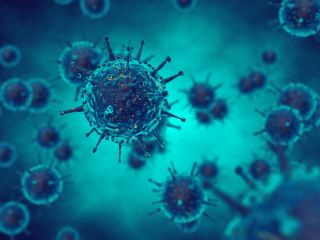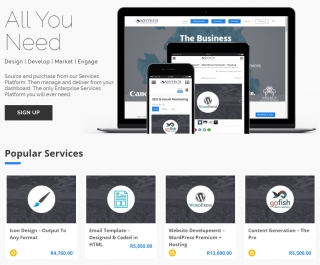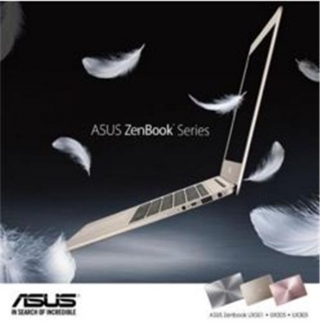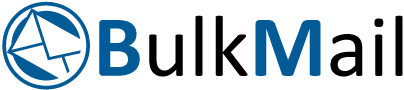ASUS gets experts to weigh in on Ergonomics
Johannesburg, South Africa – If your job requires you to sit at a desk behind a computer or laptop, this article is for you. We all know that we have to sit properly, a certain distance from your screen and type at a specific angle. It sometimes seems impossible to have an ergonomic workstation due to space and financial restrictions. However, by adapting to your environment and making changes you will realise the drastic effect it can have on your life. After all, you probably spend more time in your office than out of it. ASUS South Africa decided to get the insights of various industry experts to share some practical tips and tricks for computer users (even those who don’t use ASUS products):
- Eyes and View-Points
First and foremost, if you wear glasses or have glasses to wear behind a computer screen, wear them! Often we sit behind our screens for long periods of time causing us to blink less which leads too dry, itchy and scratchy eyes that feel like raisins.
Try to position yourself between 40 and 76 centimetres away from your screen (most users find it most comfortable to sit between 50 and 65 centimetres). Among many things this will help your eyes maintain their blink rate.
When positioning the monitor or screen, set it up on your eye level or slightly below your horizontal eye level. This can be done by purchasing an ergonomic stand. Alternatively, you could improvise and use phone books or reams of paper. Just make sure that the surface is stable and strong enough.
Pay special attention to the surrounding areas of your monitor or table, avoid spaces closes to windows and bright lights as this may cause distracting reflections and additional strain on your eyes.
"Not only are we more dependent on electronic devices but technology can also improve your quality in front of such a device. Anti-reflective lens coatings have been tried and tested and research shows that it can help to eliminate up to 80% of eyestrain and fatigue. Optometrists make use of the newest lens technology to ensure clear and comfortable vision in front of electronic devices", says Carina Janzen, Optometrist from De Jongh Optometry in Pretoria East.
- Seating and Posture
The chair that you sit on is just as important as the computer you use. When purchasing a new chair, always make sure that it is fully adjustable to ensure the support that you require. "It is important that the chair is the correct height relative to the desk", comments Tracey Palay from Ergotherapy. If purchasing a new chair is not an option, you could look at using an inflatable pillow or a towel roll which should provide you with lower back support when placed behind your lower back against the chair.
Position yourself behind your computer in such a way that your spine is able to align with a neutral posture (forward curve in the lower back and forward tilted pelvis), try to avoid leaning forward. Allow your shoulders to be relaxed and not hunched or rounded and your feet resting on the floor/ foot rest. Your elbows have to be close to your body (put away your wings), the ideal position for them is at a 90° bent angle with your wrists and hands remaining straight, forearms resting on the table (not the wrists). Avoid bending the wrists backwards too far when working on your keyboard and mouse.
It is important to consider your posture, as your body adapts to the position you spend your working day in and can have an effect on your wrists, elbows, shoulders, neck, upper back, lower back, gluteal area and lower limbs. Frequent positional changes are key to prevent adverse health effects and muscular weakness.
The therapists from Therapy In Action have been working in the Physical Therapy and Occupational Therapy industry for over 20 years and recommend that computer users pay special attention to the position of their upper back and neck, as poor posture can lead to trigger points, muscle imbalances and lack of stability, which can cause headaches, neck and shoulder pain. "We have noticed over the past year alone an increase of 8% in people complaining about neck tension headaches and upper back pain due to poor ergonomics", Liezet Basson, Partner and Senior Occupational Therapist with Therapy in Action added. - Sitting vs Standing
"Recent studies have shown that standing while working on your computer, have major health benefits. Standing facilitates a decrease in fatigue and musculoskeletal discomfort, especially in overweight office workers. The research has also shown benefits in heart function and blood sugar levels. Weakness and muscle imbalances develop according to your prolonged preferred postures, which can lead to discomfort and pain due to lack of optimal stability. Standing for the entire work day might also have some negative effects on your health, thus a healthy balance between sitting and standing is ideal where possible", added Therapy In Action. - Regular Breaks
It is recommended that breaks are taken every 30 minutes but sometimes it isn’t practical. Try to take your eyes off of the screen and let them rest on another focal point in the distance, like a watercooler in the office or the trees outside your window. If you’re able to get up from your desk try to walk around stretching you back, arms, neck, shoulders and legs at least once every hour or two as this will get the blood flowing again.
As with almost all aspects in life, there are various Apps that can be downloaded to remind you to take regular breaks. On Android there are a few apps like Take-a-Break or Water Drink Reminder.
Setting up an ergonomically friendly workspace is of benefit to the employee and employer, by reducing ergonomic risk factors costs can be reduced over time and employee productivity should increase. This will also show employees that their employers value their health and safety.
Yolandi Venter, ASUS’ Marketing Manager for System Products focusing on Sub-Saharan Africa, said that ASUS has a variety of products available which accommodate ergonomic needs. "Recently ASUS announced the ZenBook Flip UX360 and UX560 which feature a gently backlit keyboard with full size keys and long key travel for comfortable typing in any lighting condition. The large glass-coated touch pad allows smooth and accurate navigation", Venter added.
"All of our models come with some sort of ergonomic design. For example, all models come standard with ICeCool which keeps the palm rest of laptops and notebooks cooler than your body temperature", said Werner Joubert, Product Head (ACZA). "ASUS Monitors come standard with Eye Care technology which smartly adjusts the computer screen brightness based on the environment you are in. These monitors are designed to prevent symptoms of CVS (Computer Vision Syndrome). Symptoms include Headaches, Burning Eyes, Red Eyes, Eyes Strain and Fatigue, should you, a colleague or an employee have these symptoms its highly recommend to seek medical attention. Furthermore, the Monitors have Low Blue Light, are Flicker-Free, have Anti-Glare and are designed to meet ergonomic requirements", Joubert added.
ASUS South Africa would like to thank De Jongh Optometry, Therapy In Action and Ergotherapy for assisting in the construction of this story.
ABOUT ASUS
ASUS is a worldwide top-three consumer notebook vendor and maker of the world’s best-selling, most award-winning motherboards. A leading enterprise in the new digital era, ASUS designs and manufactures products that perfectly meet the needs of today’s digital home and office, with a broad portfolio that includes motherboards, graphics cards, optical drives, displays, desktop and all-in-one PCs, notebooks, netbooks, servers, multimedia devices, wireless solutions, networking devices, tablets and smartphones. Driven by innovation and committed to quality, ASUS won 4,368 awards in 2015 and is widely credited with revolutionizing the PC industry with its Eee PC™. ASUS has more than 17,000 employees around the globe with a world-class R&D team of over 5,500 engineers. Company revenue for 2015 was approximately US$14 billion.
REFERENCES:
- Thorp, A.A, Kingwell, B.A, Owen, N, & Dunstan, D.W. (2014). Breaking up workplace sitting time with intermittent standing bouts improves fatigue and musculoskeletal discomfort in overweight/obese office workers. Journal of Occupational and Environment Medicine (71) 765-771.
- Water, T.R & Dick, RB. (2014). Evidence of Health Risks Associated with Prolonged Standing at Work and Intervention Effectiveness. Journal of Rehabilitation Nursing. (40) 3: 148-165.
- Antle, D.M., Vezina, N. & Cote, J.N. (2015). Comparing standing posture and use of a sit-stand stool: Analysis of vascular, muscular and discomfort outcomes during simulated industrial work. Journal of Industrial Ergonomics (45) 98-106.
NOTES TO EDITORS
- ASUS Global Press Room: http://press.asus.com
- ASUS South Africa Facebook: https://www.facebook.com/ASUSza
- ASUS South Africa Twitter: https://twitter.com/ASUS_za.
ASUS Announces the Transformer 3 Pro T303
Powerful, convenient and expandable 2-in-1 is the world’s most versatile PC, with premium all-metal design, exquisite style and the ultimate take-anywhere performance
KEY POINTS
- Versatile: Exquisite all-metal 2-in-1 with new Cover Keyboard & exclusive ASUS Audio Pod, ASUS Universal Dock, ROG XG Station 2 & ASUS Pen accessories
- Powerful: Unbelievable performance with 7th-gen Intel Core i7 CPU, 16GB RAM, 1TB PCIe x4 SSD, 3K display and superb Harmon Kardon audio system
- Convenient: 8.35mm ultra-thin and ultra-light device weighs only 790g, supports new Windows 10 features including Cortana with Voice and Windows Hello
- Expandable: USB-C with Thunderbolt 3, USB 3.0 & full-size HDMI ports enable unrivalled expansion possibilities with the exclusive accessory range
Johannesburg, South Africa — ASUS has announced the Transformer 3 Pro T303, the world’s most versatile PC. The Transformer 3 Pro is a premium 12.6-inch Windows 2-in-1 with unbelievable performance, amazing convenience and unrivalled expandability. It features four exclusive and powerful accessories that allow users to add functionality and performance: the ROG XG Station 2 external graphics dock for 4K UHD gaming and virtual-reality (VR) applications; immersive 5.1-channel virtual surround-sound with the ASUS Audio Pod; enhanced connectivity with the ASUS Universal Dock; and intuitive creativity using the ASUS Pen with its 1024 pressure levels.
Exquisitely styled in solid magnesium-aluminium alloy, with an incredibly thin 8.35mm tablet that weighs only 790g, Transformer 3 Pro is the perfect choice for discerning creators and professionals — or anyone who needs the ultimate take-anywhere versatility and power.
Transformer 3 Pro is an incredibly powerful 2-in-1, featuring an up to a 7th-generation Intel® Core™ i7 processor and 16GB of high-speed RAM, and an ultra-fast up to 1TB PCI Express® (PCIe®) x4 solid-state disk (SSD). Quiet and efficient cooling of the powerful processor is ensured by the revolutionary ThermoMaster Pro cooling system — a liquid-filled vapour-chamber cooling module that is just 0.5mm thin, plus a 3mm-thin cooling fan with ceramic bearings.
For on-the-go expansion and connectivity Transformer 3 Pro has not only a USB 3.0 Type-A port, full-size HDMI connector and a micro SD Card reader, but also the very latest USB 3.1 Gen 2 Type-C (USB-C) port with Thunderbolt™ 3 for 4K UHD display output, power delivery and up to 10Gbps data transfers via USB 3.1 or 40Gbps via Thunderbolt 3.
Transformer 3 Pro is the first model in the Transformer Series to feature the ultra-slim, magnetically-attached ASUS Transformer Cover Keyboard, which has a large Windows Precision Touchpad with support for Windows gestures. Transformer 3 Pro also has a stepless any-position kickstand that securely props the display at any angle up to an almost-horizontal 170°.
Transformer 3 Pro’s wide-viewing-angle, wide-colour-gamut display has a 3K (2880 by 1920) resolution, enhanced with ASUS TruVivid direct-bonding technology to reduce reflections and ASUS Tru2Life Video technology for clearer, sharper videos. For immersive entertainment, Transformer 3 Pro has a powerful Harmon Kardon stereo audio system, incorporating smart-amplifier technology for minimum distortion and maximum volume.
With full support for new Windows 10 features including Cortana with Voice and Windows Hello face-recognition login, Transformer 3 Pro sets a new standard for 2-in-1s.
The world’s most versatile PC
ASUS Transformer 3 Pro, the latest addition to the innovative ASUS Transformer Series, is a high-performance detachable 12.6-inch 2-in-1 crafted from solid magnesium-aluminium alloy. This premium-grade metal allows an incredibly thin and light design, without sacrificing strength or rigidity. It is also a remarkably tough material that resists everyday scuffs and scratches, and its beauty is enhanced by a finely sandblasted finish with brilliant diamond-cut accents on the lid.
To allow users to match their style, Transformer 3 Pro introduces a completely new approach to colour, with eight unique colour combinations to choose from. There are two gorgeous device colours — sophisticated Icicle Gold and high-tech Titanium Grey — plus a choice of Stone, Taupe, Amber and Charcoal keyboard colours, allowing users to mix and match to get the perfect theme for their lifestyle.
The two tablet colour options paired with the four keyboard colour options: from left to right: Icicle Gold with Stone keyboard, Amber keyboard, Titanium Grey with Taupe keyboard and Charcoal keyboard.
Four exclusive optional accessories allow users to take Transformer 3 Pro to the next level of mobile computing.
ASUS Audio Pod is a Bluetooth® wireless or wired speaker system with four powerful speakers that deliver 5.1-channel virtual surround-sound, making it the perfect companion for watching movies or listening to music on the go.
ASUS Universal Dock is a small and convenient port-expansion device that attaches to Transformer 3 Pro via its USB-C port. Extra ports include a USB-C, USB 3.0 Type-A, full-size HDMI, VGA, RJ45 LAN, and a 3-in-1 SD Card reader.
ASUS Pen is a high-precision active stylus with 1024 levels of pressure sensitivity to detect every nuance of movement. It allows users to point, write or draw accurately and offers a natural handwriting experience. ASUS Pen is compatible with wide range of software, from Microsoft OneNote® for serious note-taking, to professional-grade tools like SketchBook® for digital artists, illustrators and designers.
ROG XG Station 2 is an external graphics dock that connects via Thunderbolt 3 and can accept up to an NVIDIA® GeForce® GTX 1080 desktop graphics card. With four USB 3.0 ports and two USB-C ports, ROG XG Station 2 gives Transformer 3 Pro the graphics power to run the most graphically-demanding 4K UHD games or immersive virtual-reality (VR) applications. Transformer 3 Pro is the perfect 2-in-1 for discerning, style-conscious creative and professional users who demand no-compromise performance, on-the-go convenience and unrivalled expandability.
Powerful: The ultimate take-anywhere performance
Even though ASUS Transformer 3 Pro is incredibly thin, it is packed with powerful components that help maximize productivity and enable effortless creativity. The 7th-generation up to Intel Core i7 processor and 16GB of fast 2133MHz LPDDR3 RAM make light work of the toughest tasks, and the up to 1TB PCIe x4 SSD delivers lightning-quick app loads and near-instant boot times.
Achieving this level of performance in such a thin device posed many engineering challenges, including that of cooling the powerful processor. Transformer 3 Pro introduces the revolutionary ThermoMaster Pro cooling system, incorporating the world’s thinnest (0.5mm) vapour chamber. This sealed, liquid-filled component provides 3D heat-dissipation and is engineered using nano-etching technology to create the internal porous-metal structures. A 3mm-thin fan with durable, low-noise ceramic bearings expels the warm air, ensuring that Transformer 3 Pro remains quiet and cool — up to 10°C cooler than rival devices — even under the heaviest computing loads.
Despite its powerful specification, the power-efficient design of Transformer 3 Pro delivers all-day freedom. And when a recharge is needed, fast-charge technology allows the lithium-polymer battery to be topped up to 60% capacity in just 50 minutes.
The gorgeous 12.6-inch touchscreen has a crystal-clear 3K (2880 by 1920) resolution, and a pixel density of 275ppi for super-fine detail. The display has a wide colour gamut of 121% sRGB for accurate, natural-looking colours, and the wide 178° viewing angle minimizes colour and contrast degradation for off-centre viewing. Several exclusive technologies are included that enhance the visual experience. ASUS TruVivid direct-bonding technology reduces the number of glass layers, increasing brightness and reducing reflections for better outdoor viewing. ASUS Tru2Life Video enhances each pixel in every video frame to give sharper, clearer and more realistic-looking videos, and ASUS Splendid ensures vivid, accurate colours for any kind of visual content, as well as offering an Eye Care mode to reduce potentially harmful blue-light emissions.
For superb on-the-go entertainment, Transformer 3 Pro is fitted with an ASUS SonicMaster Premium audio system, developed in conjunction with audio experts Harman Kardon, with powerful front-facing stereo speakers driven by smart amplifiers. These amplifiers use intelligent software algorithms to boost volume levels by 350% — compared to speakers of similar size and power driven by standard amplifiers — while minimizing distortion.
Convenient: Ultra-thin, ultra-light and perfect for entertainment
Designed for convenient and effortless portability, the ultra-thin and ultra-light ASUS Transformer 3 Pro has a tablet that is just 8.35mm thin, and weighs only 790g.
The ultra-slim ASUS Transformer Cover Keyboard attaches magnetically to allow instant mode-changing between laptop and tablet, and is gently backlit for perfect visibility in any environment. The generous 1.4mm key travel is longer than many slim mobile keyboards, giving a more comfortable laptop-like feel. The large glass-covered touchpad is extremely smooth to use and supports Windows Precision Touchpad features including multi-touch gestures for easy navigation and control.
At the rear of Transformer 3 Pro is an integrated full-width metal kickstand, with a stepless any-position 155° hinge that securely props up the display at any angle up to an almost-horizontal 170°. The kickstand hinge has 155° of movement, allowing the tablet to be tilted up to an almost-horizontal 170°
Expandable: Next-gen connectivity with USB-C and Thunderbolt 3
ASUS Transformer 3 Pro features a full range of high-performance I/O expansion ports on the tablet, including USB 3.0 Type-A, a full-size HDMI port for connecting an external display and a micro SD Card reader. There is also a USB Type-C (USB-C) port with Thunderbolt 3 support, which not only allows USB 3.1 Gen 2 data transfers of up to 10Gbps — twice as fast as USB 3.0 — but also enables data speeds of up 40Gbps via Thunderbolt 3. In addition, the USB-C port supports 4K UHD display output and power delivery. These next-generation interfaces ensure compatibility with both existing and future peripherals.
A great Windows 10 experience: Windows Hello and Cortana with VoiceTransformer 3 Pro has a 13MP rear camera, in addition to a front camera with infrared capability that supports Windows Hello biometric login. The front camera can recognize the user’s face in seconds and for instant and secure login. Cortana with Voice is the personal digital assistant that accepts voice commands. With Transformer 3 Pro’s array microphone, background noise is reduced so that voices are captured clearly from any direction, giving accurate voice recognition and recording.
AVAILABILITY & PRICINGASUS Transformer 3 Pro T303 will be available from February 2017 in South Africa from leading online stores. Please contact your local ASUS representative for further information.
SPECIFICATIONS
ASUS Transformer 3 Pro T303
- CPU 7th-generation Intel® Core™ i7 7500U 7th-generation Intel® Core™ i5 7200U
- Display 12.6in (3:2) LED backlit 3K (2880x1920) anti-glare touchscreen with 121% sRGB color gamut and wide 178° viewing angles
- Operating system Microsoft Windows 10 Pro / Windows 10 Home
- Graphics Integrated Intel® HD Graphics 520
- Main memory 16GB LPDDR3 2133MHz
- Storage 1TB PCIe® Gen 3 x4 SSD
- Connectivity 802.11ac Wi-Fi Bluetooth 4.1
- Camera Front: 8MP with IR Rear: 13MP
- Interface 1 x Combo audio jack 1 x USB 3.1 Gen 2 Type-C (USB-C) port with Thunderbolt™ 3 support 1 x Full-size HDMI port 1 x USB Type-A port
- Audio 2W stereo speakers
- Battery 39Wh Lithium-polymer
- AC adapter Output: 20 V DC, 2.25 A, 45 W Input: 100 -240 V AC, 50/60 Hz universal
- Dimensions 298.8 x 210.1 x 8.35 mm
- Weight 790 grams (tablet only)
About ASUS
ASUS is a worldwide top-three consumer notebook vendor and maker of the world’s best-selling, most award-winning motherboards. A leading enterprise in the new digital era, ASUS designs and manufactures products that perfectly meet the needs of today’s digital home and office, with a broad portfolio that includes motherboards, graphics cards, optical drives, displays, desktop and all-in-one PCs, notebooks, netbooks, servers, multimedia devices, wireless solutions, networking devices, tablets and smartphones. Driven by innovation and committed to quality, ASUS won 4,368 awards in 2015 and is widely credited with revolutionizing the PC industry with its Eee PC™. ASUS has more than 17,000 employees around the globe with a world-class R&D team of over 5,500 engineers. Company revenue for 2015 was approximately US$14 billion.
NOTES TO EDITORS
ASUS Global Press Room: http://press.asus.com
ASUS South Africa Facebook: https://www.facebook.com/ASUSza
ASUS South Africa Twitter: https://twitter.com/ASUS_za
Specifications, content and product availability are all subject to change without notice and may differ from country to country. Actual performance may vary depending on applications, usage, environment and other factors. Full specifications are available at http://www.asus.com
New community health platform brings primary care to millions
42 million South Africans rely on an under-resourced public health care sector. Inadequate access to health care perpetuate the inequalities that exist, and the nation faces four epidemics namely, infectious diseases - especially HIV/AIDs and TB, non-communicable diseases (such as diabetes and cardiovascular diseases), high levels of violence and injury, and mother and child illness and death - all linked to, and due to persistent social inequality.
Health care in South Africa is increasingly hospital-centred, disease focussed and specialised. This model has led to significant advances in medicine, has improved access to health care and proven profitable, but it excludes large segments of the population as it cannot provide universal access.
The Department of Family Medicine at the University of Pretoria has created a community-orientated primary care (COPC) model for today’s South Africa. “COPC is a geographically-based, collaborative approach to health that begins with individuals, and families in their homes," explains research lead Professor Jannie Hugo.
The solution
COPC is primary care where health care professionals from different specialist fields and approaches work together with organisations and patients in defined communities. The result is a systematic identification and response to health and health-related needs to improve wellbeing. "COPC is an established concept, but our solution is novel in that it blends academic rigour, public health focus, clinical care and technological innovation and a transformative platform for improved society-wide health outcomes," says Professor Hugo. The power of the model rests in its comprehensive care that integrates the home, clinics, GPs and hospitals to improve individuals’ ability to manage their health consistently. The full impact of the approach is set to revolutionise health care in South Africa.
AitaHealth is a smartphone application which supports the newest COPC model and is used by community healthcare workers in the field. Modules in the app collect patient information, guides responses and plans treatment and future visits. "The app guides community health workers through the process, and the information entered guides action, such as treatment or testing,” explains Professor Hugo.
The backend of the app has a sophisticated, web-enabled infrastructure so all information and interventions are available to managers to plan service and delivery, and support their team in real-time. AitaHealth is linked to a patient record system using Synaxon to provide continuity of information and care by connecting people in their homes to professionals in clinics and hospitals.
Education is also enabled through the application and is critical in healthcare, and COPC in particular. "To equip healthcare workers and professionals with the knowledge and skills required to carry out the complex tasks of COPC, is necessary for success and sustainable development,” remarks Professor Hugo. Continuous work integrated learning is built into the implementation plan and is supported by curricula, face-to-face training and specifically developed learning materials. Through workplace learning, health workers transition to higher qualifications and professional development to empower and upskill community members.
The collection of information also provides robust data on the real health situation and services in communities. This kind of information means teams can tailor health care to individuals in defined areas, and can be used in basic and applied research. And will be some of the most robust clinical and epidemiological data ever recorded.
As a result of this work, the National Research Fund is funding 14 masters and 12 doctorate students who are working on various aspects of learning in community health to improve the model, quality of care and the general level of capability in health, including health research.
Looking to the future
The project is already supporting the health of communities around Tshwane and is replicable and scalable, which means that it can be extended throughout South Africa. Because this is such a sustainable and affordable community-based health care system, millions more can benefit from this new approach both in terms of wellbeing and upskilling, to create more employable citizens who can also contribute to their community’s health.
Discover the story in full at Research Matters, the University of Pretoria research website: http://www.researchmatters.up.ac.za/researcher-projects/view/46
Video: https://youtu.be/xGUa7MpGm34
Images: https://www.dropbox.com/sh/169dxn1f1t01izb/AADIq1jJ7YY9EudmdFhmfvaMa?dl=0
Thinnest-ever 13.3-inch model in the award-winning ZenBook ultraportable laptop family delivers non-stop elegance with 12-hour battery life.
ASUS Announces ZenBook UX330UA
KEY POINTS
- Thinnest-ever 13.3-inch ZenBook is only 13.5mm thin and weighs just 1.2kg
- Has one of the highest resolution 13.3-inch screens available, with over 40% more pixels than Apple’s 13-inch Retina display
- Offers an incredible 12-hour battery life for all-day, on-the-go productivity
Johannesburg, South Africa — ASUS has announced the elegant and powerful ZenBook UX330UA, the thinnest-ever 13.3-inch ZenBook model. Precision-crafted from solid aluminium and powered by a high-performance up to Intel Core i7 processor, the 13.5mm-thin ZenBook UX330UA is 15 percent thinner than its predecessor — the highly-acclaimed ZenBook UX305 — and is also one of the world’s slimmest 13.3-inch laptops to feature this processor.
With a crisp and vibrant up to QHD+ (3200 by 1800) display — the highest resolution available at this size — and a weight of just 1.2kg, the sophisticated ZenBook UX330UA is the ultimate ultraportable for discerning users.
ZenBook UX330UA has an incredible battery life of up to 12 hours, for non-stop productivity throughout the working day and beyond.
Continuing the ZenBook tradition
With a chassis measuring only 13.5mm thin and weighing just 1.2kg, ASUS ZenBook UX330UA is one of the world’s slimmest and lightest 13.3-inch laptops. It is precision-crafted from a solid block of aluminium, giving it incredible strength without the compromise of added weight or bulk. Proudly carrying the ZenBook DNA, ZenBook UX330UA features all the iconic design elements of the series including the distinctive wedge-shaped profile, and the signature spun-metal finish on the lid with its Zen-inspired pattern of concentric circles. ZenBook UX330UA is available in two subtly elegant colours: Rose Gold and Quartz Grey.
Stunningly-detailed QHD+ display
ASUS ZenBook UX330UA features a stunningly-detailed 13.3-inch up to QHD+ (3200 by 1800) wide-viewing-angle display that has one of the highest resolutions available for a display of this size, with 40% more pixels than the 13-inch Retina® display used by Apple® [1]. This ultra-high resolution makes ZenBook UX330UA equally suited to work or play.
Exclusive ASUS technologies enhance UX330UA’s display even further. ASUS Tru2Life Video enhances each pixel in every video frame to give sharper, clearer and more realistic-looking videos, and ASUS Splendid ensures vivid, accurate colours for any kind of visual content.
Incredible touch, incredible sound
For comfortable typing in any situation, ASUS ZenBook UX330UA features a supremely comfortable keyboard with widely separated keys that have a generous 1.5mm key travel. The keyboard is also backlit for easy typing in dim environments. Reliability is assured by a rigorous 10-million-stroke testing procedure. The glass-coated touchpad is larger than average, and is extremely smooth to the touch for more accurate control. It supports Windows 10’s multi-touch and multi-gesture input with up to 3-finger gestures, making it easy to switch applications or screens.
Incredible sound has always been a feature of the ZenBook family, and UX330UA is no exception. ASUS SonicMaster audio, developed in cooperation with audio experts Harman Kardon, produces sound with deep, rich bass and crystal-clear vocals. The easy-to-use AudioWizard software has five presets optimized for different sound sources, so users can always enjoy the ultimate listening experience.
AVAILABILITY & PRICING
ASUS ZenBook UX330UA will be available from January 2017 in South Africa from DionWired and other leading retailers. Please contact your local ASUS representative for further information.
SPECIFICATIONS [2]
ASUS ZenBook UX330UA
- OS Windows 10 Pro/Home
- CPU 6th-gen Intel® Core™ i7/i5
- Graphics Intel® HD Graphics
- Memory LPDDR3 1866MHz up to 8GB
- Display 13.3in 16:9 wide-viewing-angle QHD+ (3200x1800) 13.3in 16:9 wide-viewing-angle FHD (1920 x 1080)
- Storage SSD: 256GB / 512GB
- Connectivity 802.11ac Wi-Fi / Bluetooth® 4.1
- Camera HD 720p CMOS module
- Keyboard Frameless Chiclet keyboard with backlight
- I/O ports 1 x Micro HDMI 1 x USB 3.0 Gen 1 Type-C 2 x USB 3.0 1 x SD/SDXC Card reader 1 x audio jack combo
- Audio ASUS SonicMaster/Harmon Kardon audio system with Integrated microphone
- Battery 57Wh Li-polymer, up to 12 hours’ battery life (Core i5 version)
- AC adapter: Output 19V 45W / Input: 100~240V AC, 50/60Hz universal
- Weight 1.2kg
- Dimensions 221.5 x 323 x 13.5mm
__________________________________________
[1] Compared to 13-inch 2560x1600 Retina® display
[2] Specifications, content and product availability are all subject to change without notice and may differ from country to country. Actual performance may vary depending on applications, usage, environment and other factors.
Full specifications are available at www.asus.com
ABOUT ASUS
ASUS is a worldwide top-three consumer notebook vendor and maker of the world’s best-selling, most award-winning motherboards. A leading enterprise in the new digital era, ASUS designs and manufactures products that perfectly meet the needs of today’s digital home and office, with a broad portfolio that includes motherboards, graphics cards, optical drives, displays, desktop and all-in-one PCs, notebooks, netbooks, servers, multimedia devices, wireless solutions, networking devices, tablets and smartphones. Driven by innovation and committed to quality, ASUS won 4,368 awards in 2015 and is widely credited with revolutionizing the PC industry with its Eee PC™. ASUS has more than 17,000 employees around the globe with a world-class R&D team of over 5,500 engineers. Company revenue for 2015 was approximately US$14 billion.
NOTES TO EDITORS
ASUS Global Press Room: http://press.asus.com
ASUS South Africa Facebook: https://www.facebook.com/ASUSza
ASUS South Africa Twitter: https://twitter.com/ASUS_za
ASUS Announces ZenBook Flip UX360UA and ZenBook Flip UX560
Innovative premium convertible laptop family enhanced with new models featuring powerful Intel Core i7 and i5 processors
KEY POINTS
- Stylish and elegant 13.3in and 15.6in models with a versatile 360°-flippable display that is great for work in confined spaces, and ideal for business travelers
- The first ZenBook Flip models to feature powerful Intel Core i7 and i5 processors for superb all-round performance
- All models have the highest resolution screens available for their respective display sizes
Johannesburg, South Africa — ASUS has announced the ZenBook Flip UX360UA and the ZenBook Flip UX560 Series, the latest convertible models in the premium ZenBook Flip Series. Both models feature a 360°-flippable display with an ultra-reliable stepless hinge that allows them to be used as a traditional touchscreen laptop, a convenient tablet, or any option in between. This gives users the flexibility to view content comfortably in any work or leisure scenario, and particularly in the confined areas often encountered during commuting or business travel.
ZenBook Flip UX360UA and UX560 are also the first ZenBook Flip models to feature powerful Intel® Core™ i7 and i5 processors, bringing a new level of performance to the convertible form factor.
The new ZenBook Flip models have touchscreen displays that offer the highest available resolution for their respective sizes. ZenBook Flip UX360UA has a 13.3-inch, QHD+ (3200 by 1800) display, while ZenBook Flip UX560 features a 15.6-inch, 4K UHD (3840 by 2160) display.
The ZenBook Flip UX560 Series consists of three models (UX560UA, UX560UQ and UX560UX), differentiated solely by their graphics options. The flagship UX560UX model features a discrete NVIDIA GeForce GTX 950 graphics processing unit (GPU) with 2GB of video RAM.
360° of Freedom, 100% ZenBook
ASUS ZenBook Flip UX360UA and UX560 inherit all the DNA of the classic ZenBook design, adding a distinctive touch of individuality to the convertible form factor. They feature a unibody chassis crafted from a single block of solid aluminium, with the lid featuring the signature spun-metal ZenBook finish with its Zen-inspired pattern of concentric circles.
A masterpiece of lightweight design, UX360UA measures just 13.9mm thick and weighs a mere 1.3kg. Its elegant looks are further enhanced by the two stylish colour options of Rose Gold and Mineral Grey.
ZenBook Flip UX560 Series includes some of the thinnest and lightest 15.6-inch convertibles available, with UX560UA measuring just 19.8mm thin and weighing only 2.1kg. ZenBook UX560UA is finished in sophisticated Glacier Silver, while UX560UQ and UX560UX are available in a choice of Chocolate Brown or Matt Black.
The robust, 360° any-position hinge on the new ZenBook Flip models has been reduced in size by 50 percent, and has an attractive jewellery-inspired design with a brilliant anodized finish that adds a touch of understated luxury.
Stunning detail and lifelike colour, from any angle
ASUS ZenBook Flip UX360UA and UX560 are equipped with highest resolution touchscreen displays available for their respective sizes. ZenBook Flip UX360UA has a QHD+ (3200 by 1800) resolution 13.3-inch panel, while ZenBook Flip UX560 features a stunningly detailed 4K UHD (3840 by 2160) 15.6-inch display.
Both displays employ wide-viewing-angle technology, which provides noticeably better colour reproduction and contrast when viewed off-centre compared to other LCD technologies. Combined with their versatile flip capability and 350cd/m2 brightness, users can experience the full detail of ultra-high-resolution movies or photos, as well as enjoying amazing clarity for everyday productivity tasks.
The displays also feature a wide colour gamut — 100 percent sRGB and 72 percent NTSC — for vivid and accurate colour rendering. In addition, ASUS Tru2Life Video enhances each pixel in every video frame to give sharper, clearer and more realistic-looking videos, and ASUS Splendid ensures vivid, accurate colours for any kind of visual content.
Performance to spare, and no-compromise connectivity
ZenBook Flip UX360UA and UX560 are the first members of the ZenBook Flip family to be powered by high-performance 6th-generation Intel Core i7 and i5 processors, which deliver seamless multitasking and more than enough computing power for the most demanding tasks.
Other high performance components include 16GB of 1866MHz LPDDR3 RAM and a 512GB high speed SATA 3 SSD. The UX560 series is available with an optional PCIe® solid-state disk (SSD) that outperforms conventional SSDs.
Despite their outstanding performance, the ZenBook Flip UX360UA and UX560 are still able to achieve an impressive up to 12-hour battery life for full-working-day convenience.
ASUS ZenBook Flip UX360UA and UX560 offer a wider range of ports and connectors than many of their rivals. In addition to an SD Card reader and combination audio jack, ZenBook Flip UX360UA has two USB Type-A ports, a USB-C port for any-way-up connections, and a full-size HDMI display port. ZenBook Flip UX560 additionally features an extra USB 3.0 Type-A port.
Immersive entertainment is provided by the ASUS SonicMaster audio system, designed in cooperation with audio experts Harman Kardon, with powerful finely-tuned speakers that deliver superbly rich, crystal-clear sound. A precision noise-reducing array microphone is fitted that not only makes sound recordings clearer, but also allows accurate voice interaction with Windows Cortana, for which it is certified.
Unrivalled ergonomics
All ASUS ZenBook Flip UX360UA and UX560 models feature an ergonomic, gently backlit keyboard with full-size keys and long key travel for comfortable typing in any lighting conditions.
The large glass-coated touchpad allows smooth and accurate navigation, and also supports intuitive multi-touch Windows gestures. Intelligent palm-rejection technology automatically recognises and rejects palm presses so that users can type freely even if their palms are resting on the touchpad.
An optional feature on all the new models is the fingerprint scanner that can be used for biometric security. Located conveniently at the top right corner of the touchpad, it allows users to lock or unlock ZenBook Flip instantly with just a touch, and also supports authentication for third-party apps.
AVAILABILITY & PRICING
The ASUS ZenBook Flip UX506UA series is currently available from Independent Retail Stores with a RSP of R16 999. The ASUS ZenBook Flip UX360UA’s availability and price is to be confirmed in 2017. Please contact your local ASUS representative for further information.
ABOUT ASUS
ASUS is a worldwide top-three consumer notebook vendor and maker of the world’s best-selling, most award-winning motherboards. A leading enterprise in the new digital era, ASUS designs and manufactures products that perfectly meet the needs of today’s digital home and office, with a broad portfolio that includes motherboards, graphics cards, optical drives, displays, desktop and all-in-one PCs, notebooks, netbooks, servers, multimedia devices, wireless solutions, networking devices, tablets and smartphones. Driven by innovation and committed to quality, ASUS won 4,368 awards in 2015 and is widely credited with revolutionizing the PC industry with its Eee PC™. ASUS has more than 17,000 employees around the globe with a world-class R&D team of over 5,500 engineers. Company revenue for 2015 was approximately US$14 billion.
SPECIFICATIONS [1]
ZenBook Flip UX360UA ZenBook Flip UX560 Series CPU 6th-generation Intel® Core™ i7 6500U / i5 6200U
Display 13.3in (16:9) LED-backlit QHD+ (3200 x 1800), 276ppi, 350cd/m2 brightness, 100% sRGB and 72% NTSC gamut 15.6in (16:9) LED-backlit 4K UHD (3840 x 2160), 282ppi, 350cd/m2 brightness, 100% sRGB and 72% NTSC gamut
Operating System Windows 10 Pro / Windows 10 Home
Integrated Graphics UX360UA and UX560UA: Integrated Intel® HD Graphics 520
Discrete Graphics N/A
UX560UQ: NVIDIA® GeForce® 940MX
UX560UX: NVIDIA® GeForce® GTX 950 with 2GB VRAM
Memory Up to 16GB LPDDR3 1866MHz
Storage 512GB SATA-3 SSD Connectivity 802.11ac Wi-Fi / Bluetooth® 4.1
Camera HD Webcam
Interface 1 x USB 3.0 Type-C 2 x USB 3.0 Type-A 1 x full-size HDMI 1 x Combo audio jack 1 x SD Card reader 1 x USB 3.0 Type-C 3 x USB 3.0 Type-A 1 x full-size HDMI 1 x Combo audio jack 1 x SD Card reader
Audio 2 x stereo speakers with ASUS SonicMaster / Harman Kardon audio system
Security Optional touchpad-mounted fingerprint reader
Battery 57Whrs Lithium-polymer 52W Lithium-polymer battery
AC adapter Output: 19V, 45W / Input: 100V-240V AC, 50Hz/60Hz (Universal)
Dimensions 321.6 x 229.1 x 13.9 mm UX560UA: 380 x 254 x 19.85mm UX560UQ/UX: 380 x 254 x 21.8mm
Weight 1.3kg UX560UA: 2.1kg UX560 UQ/UX: 2.3kg
[1] Specifications, content and product availability are all subject to change without notice and may differ from country to country. Actual performance may vary depending on applications, usage, environment and other factors. Full specifications are available at http://www.asus.com
NOTES TO EDITORS
ASUS Global Press Room: http://press.asus.com ASUS
South Africa Facebook: https://www.facebook.com/ASUSza
ASUS South Africa Twitter: https://twitter.com/ASUS_za
ASUS Announces VivoBook X541
Mainstream 14in and 15in laptops powered by up to 6th-gen Intel Core processors, with exclusive ASUS SonicMaster technology for immersive audio and powerful bass.
KEY POINTS
- 3W transmission-line speakers with 24cc audio chambers deliver higher volumes and a wider frequency range for deeper bass and distinct vocals
- Ergonomically-designed chiclet keyboard with 2.3mm key travel and a large touchpad with palm-rejection technology for a better input experience
- Lightweight, portable design available in five expressive colours: Silver Gradient, Chocolate Brown, Red, White, and Aqua Blue
Johannesburg, South Africa (11 July 2016) — ASUS has announced the VivoBook Series, mainstream 14- and 15-inch laptops designed for immersive entertainment and daily productivity. VivoBook Series laptops are powered by up to 6th-generation Intel® Core™ processors, and feature up to discrete NVIDIA® GeForce® graphics and 16GB RAM. These laptops have ASUS SonicMaster-enhanced 3W transmission-line speakers with 24cc audio chambers for truly powerful audio delivery, an ergonomic keyboard with 2.3mm key travel, and a large touchpad with palm-rejection technology. These lightweight, portable laptops are available in Silver Gradient, Chocolate Brown, Red, White, and Aqua Blue.
Designed for an immersive multimedia experience
ASUS VivoBook Series laptops are mainstream models designed to give users a high-end multimedia experience. The ASUS SonicMaster-enhanced 3W transmission-line speakers with 24cc audio chambers deliver rich deep bass and immersive audio, while ASUS AudioWizard provides five pre-set audio modes for different kinds of content.
ASUS Tru2Life video technology optimizes the contrast and sharpness of every pixel in every video frame for incredibly realistic visuals with rich detail. ASUS Splendid features four modes (Normal, Eye Care, Vivid, and Manual) to cater to users’ requirements, and optimizes visuals for richer and deeper colours. Normal mode is ideal for daily computing tasks. Eye Care mode reduces blue light by up to 33% to protect users’ eyes. Vivid mode enhances image colour, contrast and sharpness for livelier visuals, and Manual mode lets users adjust and save their preferred colour temperature settings.
Accurate, intuitive input and navigation
ASUS VivoBook X Series laptops feature a seamless one-piece chiclet keyboard with 2.3mm of key travel — the same as higher-end or gaming-grade laptops — for no key float and a more responsive typing feel. Accurate and intuitive navigation is ensured by the large touchpad, which supports ASUS Precise Touch Pad (PTP) multi-touch gestures so users can pinch-zoom in and out, or scroll and swipe pages easily. The touchpad also has intelligent palm-rejection technology that automatically recognises and rejects accidental palm presses.
Everyday computing with a stylish, portable design
Designed for everyday productivity and entertainment, ASUS VivoBook Series laptops are powered by up to a 6th-generation Intel Core i7 processor, and feature up to discrete NVIDIA® GeForce® 920M graphics with 16GB DDR4 RAM and a 256GB solid-state drive (SSD). ASUS-exclusive SuperBatt technology gives VivoBook Series laptops three times (3X) the battery life cycle of conventional laptop batteries.
The 15-inch ASUS VivoBook X541 measures 321.4 by 251 by 27.6mm and weighs no more than 1.9kg. VivoBook Series laptops come in a variety of finishes and expressive colours — glossy White or Aqua Blue, or a brushed metallic finish in Silver Gradient, Chocolate Brown, or Red.
AVAILABILITY & PRICING
ASUS X541 will be available from Quarter 4 in South Africa from all retailers (Makro and Incredible Connection will carry stock from 2017). Contact your local ASUS representative for further information.
ABOUT ASUS
ASUS is a worldwide top-three consumer notebook vendor and maker of the world’s best-selling, most award-winning motherboards. A leading enterprise in the new digital era, ASUS designs and manufactures products that perfectly meet the needs of today’s digital home and office, with a broad portfolio that includes motherboards, graphics cards, optical drives, displays, desktop and all-in-one PCs, notebooks, netbooks, servers, multimedia devices, wireless solutions, networking devices, tablets and smartphones. Driven by innovation and committed to quality, ASUS won 4,368 awards in 2015 and is widely credited with revolutionizing the PC industry with its Eee PC™. ASUS has more than 17,000 employees around the globe with a world-class R&D team of over 5,500 engineers. Company revenue for 2015 was approximately US$14 billion.
SPECIFICATIONS [1]
ASUS VivoBook X541 Processor For X541UA/UV: Intel® Core™ ‘Skylake’ i3-6100U/ i5-6200U/ i7-6500U For X541SA/SC: Intel ‘Braswell’ N3710/N3160/N3060
Operating system Windows 10
Display For X541: 15.6-inch LED backlit FHD LCD (1920x1080 / 16:9) 15.6-inch LED backlit HD LCD (1366 x 768 / 16:9) 15.6-inch LED backlit HD touchscreen LCD (1366x 768 / 16:9)
Memory For X541UA/UV: DDR4 2133MHz, up to 16GB For X541SA/SC: DDR3L 1600MHz, up to 8GB
Graphics For X541UA/UV: NVIDIA® GeForce® 920MX / Intel® HD Graphics For X541SA: Intel® HD Graphics For X541SC: NVIDIA® GeForce® 810M
Storage For X541: 500GB / 1TB / 2TB HDD, 128GB/256GB SSD
Optical disc drive 8.9mm SATA optical disc drive / dummy optical drive
Card reader SD / SDHC / SDXC
Connectivity 802.11b/g/n 10/100Mbps Ethernet Bluetooth® 4.0
Camera VGA camera
Keyboard and touchpad Seamless one-piece chiclet keyboard Large touchpad with ASUS Smart Gesture technology
Interface 1 x USB 3.1 Gen1 Type-C 2 x USB 3.0 (for X441); 1 x USB 3.0 (for X541) 1 x HDMI port 1 x combo audio jack 1 x VGA port 1 x LAN RJ45 jack
Audio 3W high-quality speakers
Battery and AC adapter 36Wh cylinder battery Output: 19V, 45W Input: 100V-240V AC, 50Hz/60Hz
Colours Silver Gradient, Chocolate Brown, White, Red, and Aqua Blue
Size For X541: 321.4 x 251. 5 x 27.6mm
Weight For X541: 1.9kg Specifications, content and product availability are all subject to change without notice and may differ from country to country. Actual performance may vary depending on applications, usage, environment and other factors.
Full specifications are available at http://www.asus.com
[1] Specifications, content and product availability are all subject to change without notice and may differ from country to country. Actual performance may vary depending on applications, usage, environment and other factors. Full specifications are available at http://www.asus.com
NOTES TO EDITORS
ASUS Global Press Room: http://press.asus.com
ASUS South Africa Facebook: https://www.facebook.com/ASUSza
ASUS South Africa Twitter: https://twitter.com/ASUS_za
ASUS Announces Transformer Book T101
Stylish and compact all-metal detachable 2-in-1 laptop features a reversible hinge for added versatility.
KEY POINTS
- Durable and stylish: Features a durable aluminium construction in three vibrant colours, with honeycomb-inspired patterning on the keyboard surround
- Versatile reversible hinge: New reversible magnetic hinge enables four convenient modes — laptop, tablet, tent and stand
- Ultraportable and compact: Tablet weighs only 580g, or just 1.08kg with the keyboard attached
- Bright, sharp and clear display: High-resolution anti-glare display with up to 400cd/m2 brightness and wide 178° viewing angles
Johannesburg, South Africa - ASUS has announced Transformer Book T101, the latest addition to its successful series of 2-in-1 detachable laptops. The 10.1-inch Transformer Book T101 has a premium metallic design and is light and compact, weighing only 580g as a tablet or just 1.08kg with the keyboard attached. It features a reversible magnetic hinge that allows its display to be flipped over, giving the convenience of four versatile modes: a conventional lightweight laptop, a handy tablet, tent mode for easy screen-sharing, and stand mode as a personal movie theatre. With its incredibly long up to 11-hour battery life, dual-band 802.11ac Wi-Fi, full-size USB port, and complete Windows 10 functionality, Transformer Book T101 is the ideal mobile companion.
Durable and stylish
ASUS Transformer Book T101 is stylish and elegant, with a premium all-aluminium tablet and a keyboard surround that features a chic honeycomb-inspired textured pattern. The aluminium construction not only looks great, but it makes Transformer Book T101 more durable and resistant to everyday knocks and bumps than rival products with a cheaper plastic construction. Lightweight aluminium also allows Transformer Book T101’s tablet to be very slim and light at only 580g, making it ideal as a mobile lifestyle companion. The device is available in three vibrant colours: Rose Gold, Mint Green and Glacier Gray.
Versatile reversible hinge
ASUS Transformer Book T101 features a reversible magnetic hinge connecting the tablet and keyboard. This solidly-engineered hinge allows the tablet to be detached, flipped over and reattached, giving two convenient extra modes in addition to the standard laptop and tablet configurations. Tent mode is great for sharing the screen contents with a group of people, while stand mode turns Transformer Book T101 into a compact personal movie theatre.
Powerful, precisely positioned magnets ensure that the tablet can be attached quickly and accurately with minimal effort. To ensure long-term reliability, the reversible hinge has been rigorously tested with a 25,000-cycle mechanical hinge-swing test. The slim keyboard has ergonomic keys with a 1.5mm key travel— longer than that of most mobile keyboards, and the same as a full-size laptop. This long key travel provides more reassuring feedback for every key strike and replicates the comfortable typing experience of a full-size laptop. The keyboard also features a Precision Touchpad with support for Windows gestures. This touchpad has palm-rejection technology that intelligently recognizes and ignores accidental presses of the palm during typing, allowing users to rest their hands naturally and comfortably while typing.
Clear, sharp and bright display
The anti-glare touchscreen display on ASUS Transformer Book T101 has a sharp 1280 by 800 resolution, and with up to 400cd/m2 brightness it is one of the brightest 10.1-inch displays. It has wide 178° viewing angles, and ASUS TruVivid direct-bonding technology ensures higher transparency and improved clarity, with fewer reflections in bright environments — even in bright sunlight. Exclusive ASUS Tru2Life video-enhancement technology — similar to that found in high-end TVs — uses intelligent software algorithms to optimise the sharpness and contrast of every video frame, so that videos look clearer, more detailed and more realistic.
Powerful components
Inside its compact chassis ASUS Transformer Book T101 packs powerful components that include the latest quad-core Intel® Atom™ X5 Series (‘Cherry Trail’) processor, up to 4GB of RAM, up to 128GB eMMC storage, a micro SD Card reader that can support up to 512GB cards, and fast dual-band 802.11ac Wi-Fi. These components operate in complete silence thanks to Transformer Book T101’s fan-less design, allowing users to work or play without distracting noises. It also comes with a more comprehensive set of connectors than other similar-sized devices. These include a full-size (Type-A ) USB 2.0 port, a micro HDMI display port, and a micro USB port that can also be used for charging the device. The micro USB port also supports charging from external power banks, enabling users to extend the already impressive up to 11-hour battery life even further, for true all-day convenience.
A one-year unlimited subscription to ASUS WebStorage is included with Transformer Book T101, allowing users to store and access their files from all their devices, anywhere and anytime.
An amazing Windows experience
ASUS Transformer Book T101 supports Cortana, the innovative Windows personal assistant that allows natural interaction via its powerful voice-recognition technology. Transformer Book T101 also supports Windows 10 Continuum, which automatically detects if the keyboard is attached and reconfigures itself for the ideal user experience as a laptop or tablet. Transformer Book T101 also comes with Microsoft Office Mobile pre-installed, giving users immediate access to the powerful Word Mobile, Excel Mobile, PowerPoint Mobile and OneNote apps.
AVAILABILITY & PRICING
ASUS Transformer Book T101 will be available from November in South Africa from Channel Distributors. Please contact your local ASUS representative for further information.
SPECIFICATIONS
ASUS Transformer Book T101HA
- CPU Quad-core Intel® Atom™ X5-Z8350 (‘Cherry Trail’)
- Display 10.1in HD (1280x800) touchscreen, wide 178° viewing angles, 400cd/m2 brightness
- Operating system Microsoft Windows 10 Home / Pro 64-bit
- Graphics Integrated Intel® HD Graphics
- Main memory Up to 4GB
- Storage 128GB eMMC
- Connectivity Dual-band 802.11ac Wi-Fi Bluetooth® 4.1
- Camera 2MP front camera
- Interface 1 x USB 2.0 Type-A 1 x micro HDMI port 1 x micro USB 2.0 (for charging and data) 1 x microSD card reader (up to 512GB) 1 x Combo audio jack
- Audio Dual side-firing stereo speakers with ASUS SonicMaster technology
- Battery 32Wh Lithium-polymer
- AC adapter Output: 5V DC, 10W Input: 100 -240 V AC, 50/60 Hz universal
- Dimensions 261 x 175 x 9mm (tablet) 261 x 175 x 10mm (keyboard)
- Weight 580g (tablet) 1.08kg (tablet with keyboard)
- Colours Rose Gold, Mint Green, Quartz Gray
ABOUT ASUS
ASUS is a worldwide top-three consumer notebook vendor and maker of the world’s best-selling, most award-winning motherboards. A leading enterprise in the new digital era, ASUS designs and manufactures products that perfectly meet the needs of today’s digital home and office, with a broad portfolio that includes motherboards, graphics cards, optical drives, displays, desktop and all-in-one PCs, notebooks, netbooks, servers, multimedia devices, wireless solutions, networking devices, tablets and smartphones. Driven by innovation and committed to quality, ASUS won 4,368 awards in 2015 and is widely credited with revolutionizing the PC industry with its Eee PC™. ASUS has more than 17,000 employees around the globe with a world-class R&D team of over 5,500 engineers. Company revenue for 2015 was approximately US$14 billion.
NOTES TO EDITORS
ASUS Global Press Room: http://press.asus.com
ASUS South Africa Facebook: https://www.facebook.com/ASUSza
ASUS South Africa Twitter: https://twitter.com/ASUS_za
[1] Specifications, content and product availability are all subject to change without notice and may differ from country to country. Actual performance may vary depending on applications, usage, environment and other factors. Full specifications are available at http://www.ASUS.com Specifications, content and product availability are all subject to change without notice and may differ from country to country. Actual performance may vary depending on applications, usage, environment and other factors. Full specifications are available at http://www.ASUS.com
SovTech Introduces SovTech Services.
SovTech, a software development company and startup incubator based in Johannesburg, has launched a new branch to their business, SovTech Services, aimed at simplifying the procurement of digital services by companies in Africa.
The SovTech Services platform offers a diverse range of premium tech services that can be conveniently purchased online. “The Services platform has everything you need to propel your business into the stratosphere, and at a price that’s probably better than what’s out there in the market.” Says Jamie Chennells, SovTech’s CTO and head of SovTech Services. The main areas of focus of the services offered include Web & Mobile, IT & Business, Digital Marketing and UX/UI Design.The SovTech Services platform is a first in South Africa, as there are no other platforms locally that offer such a diverse range of digital services that can be immediately purchased online, with a predetermined pipeline to success that can be deployed in a matter of hours. “In the past 4 years through dealing with a wide variety of clients we’ve been able to streamline a set of digital products that every company needs.” says Chennells. The platform also allows the entire process, from consultation and purchase to final delivery of the digital service to take place within its walls.
This has obvious advantages over email in that there is a centralised communication stream for document transfer and objective management to take place, in which multiple parties from each side can engage. SovTech has partnered with different businesses with whom they’ve worked with extensively in the past to fulfill key and specialist roles. They don’t mark prices up in any way, and work with their clients as if they were on their clients’ teams. “We’re doing our best to remove the fear of purchasing these sorts of products via free online consultations across the spectrum of products,and we’re cherry picking the best providers to partner with along the way. Forus, the joy is in being able to work with our clients’ other service providers andknow that things are being done properly.” says Chennells.
SovTech’s goals areto have the top 10 providers of each Digital Service on their platform, and letthe client-focused review system help new users decide on who they would like their next digital project to be completed by.The team behind the platform has a number of helpful features on the horizon,the most notable of which is a chatbot aimed at empowering business ownersand people in key positions with the right knowledge on which they can actand perform their jobs more successfully. Through communication with thechatbot, users should be able to understand where they can best direct theirfocus in order to improve their competitiveness in the market. SovTech’s CEO, Gerald Neves, reveals the reason SovTech decided to launch the new platform, “More often than not we deal with clients that have burnttheir fingers through engagements with sub-par digital service providers. Our Services Platform aims to reduce the number of such instances, in a simple but effective manner, and raise the standard of digital service consumption in South Africa on a broad scale.”SovTech believes that technology will revolutionise businesses in Africa across every industry.
The introduction of the Services Platform complements SovTech’s vision to uplift social and economic value on a pan-African scale,through helping businesses achieve their goals using software.
Debt Collection Brochure Release! Limited seats available, reserve your space today!
Trade Conferences International– South Africa’s leading financial conference organisers – is well positioned to bring potential delegates an event which will highlight the real issues concerning debt collection. The Debt Collection Conference aims to equip attendees with the correct knowledge and updated debt collection strategies, including information about analytical and technological aspects of debt collection, legal implications, risk assessment methods and consumer credit management.
Interest is high in TCi’s Debt Collection Conference with more than 20 delegates registered soon after registrations have opened. Thus far, companies that have confirmed their attendance range from the banks, law firms and insurance sector, companies such as Nedbank, African Bank, Uni-Collect, The Workforce Group, Saya Recoveries, Pres Les and many more. TCI’s Debt Collection Conference 2016 will provide professionals in departments of collections, debt control, credit control, collection management and implementation, debt review, recovery and rehabilitation, call centres, loan processing operations, retail credit, vehicle finance, home loans, KYC & due diligence, customer relationship management, tax evasion & tax avoidance investigation, to list few, with information they need to be valuable contributors to their organisations’ strategy setting based on the latest valuable information from highly qualified industry leaders. Seats are selling fast, reserve yours today!
Attend this conference and gain valuable insights from key industry leaders such as:
Marina Short, Chief Executive Officer, Consumer Profile Bureau
Michael Shackleton, Partner: Specialising in Debt Collection, Shackleton & Mohapi Attorneys
Shikesh Lalbahadur, Snr. Product Manager,Ninzi-Connect
Arnoud Van Den Bout, Chief Operating Officer, Arnoud van den Bout Attorneys
Carl Knight, Chief Executive Officer, Credit Intel
Gerald Mwandiambira, Acting CEO, South African Savings Institute
Mark Essey, Director, Debt-In
Greg Brill, Managing Director, Octagon Business Solutions
Peter Rafferty, Chief Executive Officer, Futuresoft
Fokion Natsis, PureCloud Lead and Head of Sales – Africa, Interactive Intelligence
Philani Shandu, Analyst: Applied Behavioural Economics, Genesis Analytics
Boitshepo Gaitate, Researcher: Applied Behavioural Economics, Genesis Analytics
Neil Roets, Chief Executive Officer, Debt Rescue
Adv. Andries Cornelius, Chief Executive Officer, Council for Debt Collectors
Paul Slot, Director, Octogen
Mark Heyink, Compuscan
The conference will encompass top notch presentations addressing topics such as: Overview of market with all regulations impacting the industry Improving debt collection systems and maintaining brand wellbeing Keeping up with changing trends in the debt collection space Actions to consider when your debtor has fled The changing landscape of debt collection and customer engagement in an omni-channel environment Using technology to collect debt Developments in (legal) debt collections Analytical & technological aspects of debt collection Governance, compliance and legal framework Unlocking the value of using behavioural economics in increasing debt repayment rates The state, evolution and future of debt collection
SECURE YOUR SEAT NOW!
Contact the project manager - 011 803 1553
Normal Registration Fee: R8 250.00 + VAT = R9 405.00
12% Group registration (3 or more): R7 436.00 + VAT = R8 276.40 p.p
20% Group registration (5 or more): R6 600.00 + VAT = R7 524.00 p.p
Alternatively contact TCI on +27 (0) 11 803 1553 For sponsorship opportunities and exhibition enquiries, contact Jason Joseph: This email address is being protected from spambots. You need JavaScript enabled to view it.
Why Laptops are the Perfect Study Companions
Powerful, Portable and Connected
Laptops are an essential item for students today who use them as an integral part of their studies, in lectures and for collaboration.
According to research done by the Pew Internet Project in America, close on 90% of students in universities and colleges have laptops and 100% use the Internet.
The University of Michigan’s Centre for Research on Learning and Teaching concludes from research done that laptops have a positive learning effect when teachers use them in an intentional manner, such as for Internet research, presentations and shared resources.
Nursing student, Rachelle Macaulay, says that she takes her laptop to class to follow her lecturers’ slides and course-related Internet videos.
Most universities have Intranets for the students and lecturers to share information.
Kendra Hudson, a Sport Science student at the University of Stellenbosch, said that students have laptops because they need to get information from their departmental Intranet pages which their lecturers post online for them. The university has computer rooms, but not many people use them, preferring to use their laptops at home or in their residence rooms.
Considering the important role laptops play in a student’s life, what are the core criteria to look at when buying one?
Portability
The first check-list item is laptops need to be light and portable if they are to be taken to class. Recently, there has been a move towards ultrabooks - laptops which are small and light yet are strong and powerful. Jimmy Gumede, from the Wits University Computer and Networks Service Desk, said that the major benefit students get from an ultrabook is portability.
Screen Size and Resolution
A 13,3 inch screen is a good size to take to lectures: not too small, but big enough to view spreadsheets and documents, and it should have a resolution of at least 1920 x 1080 to give you an ultra-crisp display.
Robustness
Durability is another important factor, especially if you are carrying your laptop around with you. In this regard, a metal body is preferable to a plastic one.
Battery Life
On campus, students do not always have access to a power outlet, and cables can be a hassle, so battery life is a crucial consideration.
Performance and Specs
It’s no good buying a laptop that is small and robust, but doesn’t get the job done. Performance is important and the laptop has to be fast enough not to frustrate you or hinder your work. The processing power needs to match your uses. Matthew Spring, recent Civil Engineering graduate of the Cape Peninsula University of Technology, said that he looked for a laptop that would be able to run the programmes they used in their course. According to the University of Stellenbosch’s student computer helpline, a processing power equivalent of at least the Intel i3 would be recommended. As far as memory goes, 4GB to 8GB RAM, and storage from 128GB upwards is ample. Kendra Hudson said, “When I bought my laptop, I looked for one that has lots of memory, knowing that I’d have many essays to do and notes to save.”
Longevity
Longevity is something to keep in mind. It is worth paying extra to get a laptop which goes the distance of a four-year course. Matthew Spring said that when looking for a laptop to buy as a student, “I mainly looked for a laptop that would be able to last.” Taking these criteria into consideration, students would be advised to look at the ASUS ZenBooks which more than just cover these bases and are becoming a popular choice for students. They are slim and lightweight with a solid aluminium build. Their battery life is a competitive 10 hours, and their other specs put them in the category of powerful, fast and stylish laptops. Based on information obtained from GFK (Gesellschaft für Konsumforschung, Germany's largest market research institute), the ASUS ZenBooks are number one in the world market for ultra-slim 13 inch Windows laptops. In a review, Trustedreview.com said, “The level of build, display and battery life are unparalleled - this would be a super ultrabook for any student.”
About ASUS
ASUS, is a worldwide top-three consumer notebook vendor and maker of the world’s best-selling, most award-winning motherboards. A leading enterprise in the new digital era, ASUS designs and manufactures products that perfectly meet the needs of today’s digital home and office, with a broad portfolio that includes motherboards, graphics cards, optical drives, displays, desktop and all-in-one PCs, notebooks, netbooks, servers, multimedia devices, wireless solutions, networking devices, tablets, smartphones and wearables. Driven by innovation and committed to quality, ASUS Won 4368 Awards in 2015 and is widely credited with revolutionizing the PC industry with its Eee PC™.
NOTES TO EDITORS
ASUS Global Press Room: http://press.asus.com
ASUS South Africa Facebook: https://www.facebook.com/ASUSza/
ASUS South Africa Twitter: https://twitter.com/ASUS_za