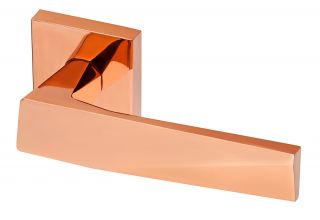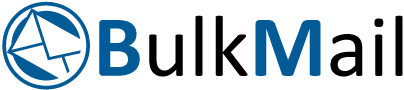Even Small Meeting Rooms Deserve Large-Scale Performance
The mobile workforce is growing at a rapid rate, and its workers need technology that enable them to be more efficient at collaborating and communicating. Gavin Sear, Manager Global Product Marketing at Plantronics talks about the new Calisto 7200 in his recent blog:
"Today I have the pleasure of letting you all know that Plantronics has added to the Calisto family of speakerphones by introducing Calisto 7200 to the market. This new, sleek and compact speakerphone is designed specifically for small “huddle rooms” for up to six people, to provide a meeting experience beyond compare. With the addition of Calisto 7200, our partners can now offer their customers a complete selection of audio collaboration devices: headsets, personal and small group speakerphones.
We created this product in a collaboration that began last year with Polycom, a leader in the conferencing space, as we share a mutual goal of providing users with superior user experiences. There’s no doubt the need for small conference rooms is growing quickly. A Nemertes 2018 study found 67 percent of IT leaders are evaluating now, or planning this year or next year, to invest in meeting rooms. Even in today’s open-office environments, the need for smaller conference and collaboration rooms is increasing.
Calisto 7200 offers a professional audio experience on both ends of the call, powered by Polycom. Four highly-directional microphones pick up speech from every corner of the meeting room, with a great reduction of the “cave effect” of room reverberance. In addition, Calisto 7200 comes with wide band support for natural-sounding meetings with a small group of people. Noise cancelling technology filters out undesirable background noises like keyboard typing and paper shuffling when nobody in the room is actively speaking.
One of the best things about this speakerphone is that it can help increase adoption of unified communications (UC) systems. Because it’s so easy to use, with intuitive, plug-and-play connectivity for both PCs and mobile phones, it’s just flat-out simple to connect with UC applications. An additional side benefit is that businesses placing these in their huddle rooms don’t need to worry about post-installation availability. Calisto 7200 comes with a combined USB audio and security cable. However, without the locking cable, the device is portable, so you can take it on the road with you if you wish. To top it all off, there is software support for asset management via our Software-as-a-Service (SaaS) offering, Plantronics Manager Pro. With the subscription of Plantronics Manager Pro, IT can track these (and other) Plantronics audio and mobile devices to control inventory, update firmware, pre-configure and lock device settings remotely to ensure consistent audio across all devices.
Calisto 7200 connects easily via a USB cable, or you can connect wirelessly via Bluetooth. It has touch-sensitive controls to make it easy to manage calls and the Bluetooth memory can be cleared of previously paired devices which is essential for a shared audio device. And it’s affordable enough to install in all of your huddle rooms, small conference rooms and collaboration zones."
Designed for exceptional conferencing performance in a small group conference room, watch this page https://www.plantronics.com/za/en for more information about future availability in South Africa or speak to one of our local South African distributors.
Read the blog here
Plantronics is an audio pioneer and a global leader in the communications industry. We create intelligent and adaptive solutions that support our customers’ most important needs: experiencing and facilitating simple and clear communications while enjoying distraction-free environments. Our solutions are used worldwide by consumers and businesses alike, and are an optimal choice for open office environments. From Unified Communications and customer service ecosystems, to data analytics and Bluetooth headsets, Plantronics delivers high-quality communications solutions that our customers count on today, while relentlessly innovating on behalf of their future. For more information visit www.plantronics.com/za
Plantronics is a trademark of Plantronics, Inc. registered in the U.S. and other countries. All other trademarks are the property of their respective owners.
Managing Noise in the Modern Workplace
In the era of communication and collaboration, noise reaches everywhere, including your bottom line.
In today’s open offices, noise is the biggest distraction to getting work done. Modern work spaces promote collaboration but in increasingly crowded spaces, the sounds created by hard surfaces and fewer walls can make it hard to focus. Plantronics brings immersive headsets along with an intelligent multisensory experience that uses natural sounds and complementary visuals to dynamically adapt to distracting speech and ever-changing noise to keep an office in tune.
Hero Solutions: Voyager 6200 UC, Voyager Focus UC, Blackwire 5200, Savi 700
For on-the-go workers, which we’re seeing more and more of, even in South Africa, noise in mobile environments makes it difficult for them, and their teammates back in the office, to hear, be heard and connect to what matters most. For this type of work style, Plantronics has solutions that easily connect to multiple devices and cancel out noise on both sides of the conversation.
Hero Solutions: Voyager 8200 UC, Voyager 5200 UC, Voyager 6200 UC
In contact centers, noise is a huge problem. With so many conversations happening at once, focus can sometimes falter, employee comfort can drop, and the security of sensitive customer information could potentially be compromised. Plantronics has purpose-built headsets designed for the Contact Center, but with hundreds – even thousands of headsets to manage, dealing with individual needs can be labor-intensive. Through SaaS, Plantronics delivers insights, simplifies headset adoption and lets IT respond to needs without interruption to the CX, all from one place.
Hero Solutions: Encore Pro 500/700, Manager Pro
Wherever work happens, noise stands in the way. With Plantronics’ portfolio of collaboration solutions it doesn’t have to. For more information or sales questions, contact one of our authorized local South African distributors which are listed on www.plantronics.com/za
Plantronics is an audio pioneer and a global leader in the communications industry. We create intelligent and adaptive solutions that support our customers’ most important needs: experiencing and facilitating simple and clear communications while enjoying distraction-free environments. Our solutions are used worldwide by consumers and businesses alike, and are an optimal choice for open office environments. From Unified Communications and customer service ecosystems, to data analytics and Bluetooth headsets, Plantronics delivers high-quality communications solutions that our customers count on today, while relentlessly innovating on behalf of their future. For more information visit www.plantronics.com/za
©2018 Plantronics, Inc. All other trademarks are the property of their respective owners.
ASUS gets experts to weigh in on Ergonomics
Johannesburg, South Africa – If your job requires you to sit at a desk behind a computer or laptop, this article is for you. We all know that we have to sit properly, a certain distance from your screen and type at a specific angle. It sometimes seems impossible to have an ergonomic workstation due to space and financial restrictions. However, by adapting to your environment and making changes you will realise the drastic effect it can have on your life. After all, you probably spend more time in your office than out of it. ASUS South Africa decided to get the insights of various industry experts to share some practical tips and tricks for computer users (even those who don’t use ASUS products):
- Eyes and View-Points
First and foremost, if you wear glasses or have glasses to wear behind a computer screen, wear them! Often we sit behind our screens for long periods of time causing us to blink less which leads too dry, itchy and scratchy eyes that feel like raisins.
Try to position yourself between 40 and 76 centimetres away from your screen (most users find it most comfortable to sit between 50 and 65 centimetres). Among many things this will help your eyes maintain their blink rate.
When positioning the monitor or screen, set it up on your eye level or slightly below your horizontal eye level. This can be done by purchasing an ergonomic stand. Alternatively, you could improvise and use phone books or reams of paper. Just make sure that the surface is stable and strong enough.
Pay special attention to the surrounding areas of your monitor or table, avoid spaces closes to windows and bright lights as this may cause distracting reflections and additional strain on your eyes.
"Not only are we more dependent on electronic devices but technology can also improve your quality in front of such a device. Anti-reflective lens coatings have been tried and tested and research shows that it can help to eliminate up to 80% of eyestrain and fatigue. Optometrists make use of the newest lens technology to ensure clear and comfortable vision in front of electronic devices", says Carina Janzen, Optometrist from De Jongh Optometry in Pretoria East.
- Seating and Posture
The chair that you sit on is just as important as the computer you use. When purchasing a new chair, always make sure that it is fully adjustable to ensure the support that you require. "It is important that the chair is the correct height relative to the desk", comments Tracey Palay from Ergotherapy. If purchasing a new chair is not an option, you could look at using an inflatable pillow or a towel roll which should provide you with lower back support when placed behind your lower back against the chair.
Position yourself behind your computer in such a way that your spine is able to align with a neutral posture (forward curve in the lower back and forward tilted pelvis), try to avoid leaning forward. Allow your shoulders to be relaxed and not hunched or rounded and your feet resting on the floor/ foot rest. Your elbows have to be close to your body (put away your wings), the ideal position for them is at a 90° bent angle with your wrists and hands remaining straight, forearms resting on the table (not the wrists). Avoid bending the wrists backwards too far when working on your keyboard and mouse.
It is important to consider your posture, as your body adapts to the position you spend your working day in and can have an effect on your wrists, elbows, shoulders, neck, upper back, lower back, gluteal area and lower limbs. Frequent positional changes are key to prevent adverse health effects and muscular weakness.
The therapists from Therapy In Action have been working in the Physical Therapy and Occupational Therapy industry for over 20 years and recommend that computer users pay special attention to the position of their upper back and neck, as poor posture can lead to trigger points, muscle imbalances and lack of stability, which can cause headaches, neck and shoulder pain. "We have noticed over the past year alone an increase of 8% in people complaining about neck tension headaches and upper back pain due to poor ergonomics", Liezet Basson, Partner and Senior Occupational Therapist with Therapy in Action added. - Sitting vs Standing
"Recent studies have shown that standing while working on your computer, have major health benefits. Standing facilitates a decrease in fatigue and musculoskeletal discomfort, especially in overweight office workers. The research has also shown benefits in heart function and blood sugar levels. Weakness and muscle imbalances develop according to your prolonged preferred postures, which can lead to discomfort and pain due to lack of optimal stability. Standing for the entire work day might also have some negative effects on your health, thus a healthy balance between sitting and standing is ideal where possible", added Therapy In Action. - Regular Breaks
It is recommended that breaks are taken every 30 minutes but sometimes it isn’t practical. Try to take your eyes off of the screen and let them rest on another focal point in the distance, like a watercooler in the office or the trees outside your window. If you’re able to get up from your desk try to walk around stretching you back, arms, neck, shoulders and legs at least once every hour or two as this will get the blood flowing again.
As with almost all aspects in life, there are various Apps that can be downloaded to remind you to take regular breaks. On Android there are a few apps like Take-a-Break or Water Drink Reminder.
Setting up an ergonomically friendly workspace is of benefit to the employee and employer, by reducing ergonomic risk factors costs can be reduced over time and employee productivity should increase. This will also show employees that their employers value their health and safety.
Yolandi Venter, ASUS’ Marketing Manager for System Products focusing on Sub-Saharan Africa, said that ASUS has a variety of products available which accommodate ergonomic needs. "Recently ASUS announced the ZenBook Flip UX360 and UX560 which feature a gently backlit keyboard with full size keys and long key travel for comfortable typing in any lighting condition. The large glass-coated touch pad allows smooth and accurate navigation", Venter added.
"All of our models come with some sort of ergonomic design. For example, all models come standard with ICeCool which keeps the palm rest of laptops and notebooks cooler than your body temperature", said Werner Joubert, Product Head (ACZA). "ASUS Monitors come standard with Eye Care technology which smartly adjusts the computer screen brightness based on the environment you are in. These monitors are designed to prevent symptoms of CVS (Computer Vision Syndrome). Symptoms include Headaches, Burning Eyes, Red Eyes, Eyes Strain and Fatigue, should you, a colleague or an employee have these symptoms its highly recommend to seek medical attention. Furthermore, the Monitors have Low Blue Light, are Flicker-Free, have Anti-Glare and are designed to meet ergonomic requirements", Joubert added.
ASUS South Africa would like to thank De Jongh Optometry, Therapy In Action and Ergotherapy for assisting in the construction of this story.
ABOUT ASUS
ASUS is a worldwide top-three consumer notebook vendor and maker of the world’s best-selling, most award-winning motherboards. A leading enterprise in the new digital era, ASUS designs and manufactures products that perfectly meet the needs of today’s digital home and office, with a broad portfolio that includes motherboards, graphics cards, optical drives, displays, desktop and all-in-one PCs, notebooks, netbooks, servers, multimedia devices, wireless solutions, networking devices, tablets and smartphones. Driven by innovation and committed to quality, ASUS won 4,368 awards in 2015 and is widely credited with revolutionizing the PC industry with its Eee PC™. ASUS has more than 17,000 employees around the globe with a world-class R&D team of over 5,500 engineers. Company revenue for 2015 was approximately US$14 billion.
REFERENCES:
- Thorp, A.A, Kingwell, B.A, Owen, N, & Dunstan, D.W. (2014). Breaking up workplace sitting time with intermittent standing bouts improves fatigue and musculoskeletal discomfort in overweight/obese office workers. Journal of Occupational and Environment Medicine (71) 765-771.
- Water, T.R & Dick, RB. (2014). Evidence of Health Risks Associated with Prolonged Standing at Work and Intervention Effectiveness. Journal of Rehabilitation Nursing. (40) 3: 148-165.
- Antle, D.M., Vezina, N. & Cote, J.N. (2015). Comparing standing posture and use of a sit-stand stool: Analysis of vascular, muscular and discomfort outcomes during simulated industrial work. Journal of Industrial Ergonomics (45) 98-106.
NOTES TO EDITORS
- ASUS Global Press Room: http://press.asus.com
- ASUS South Africa Facebook: https://www.facebook.com/ASUSza
- ASUS South Africa Twitter: https://twitter.com/ASUS_za.
Rose Gold Door Handle
Handles Inc have a perfectly on-trend, stunning door handle from Oro & Oro, which are exclusive to Handles Inc.
These Rose Gold door handles make a statement! They are elegant and fashionable. Whether at home or in the office, this handle makes a bold décor impression and is an absolute must!
R 995 per set.
Also, if you're in Cape Town and want to source product - we can easily arrange that. With Handles Inc you can easily create a slick designer pad, quirky villa feel, a bathroom haven or a cutting-edge office environment with their quality handles and bathroom accessories. Architects and interior designers know that it’s details like these that make a space truly unique and exceptional.
With a collection of over 9000 items to inspire you, Handles Inc has specialist designer pieces personally selected from top global manufacturers. With these exclusive ranges and a design-savvy team on hand to assist, Handles Inc will help you make your home or office a space that reflects your individuality – and a dream to live or work in.
For your local stockist visit www.handlesinc.co.za or call 021-422 2322.
Brava! Konica Minolta South Africa ‘Adopts’ Future Opera Star
Konica Minolta South Africa assists Cape Town opera protégé, Anelisa Mahlungulu, in moving closer to achieving her dreams.
CAPE TOWN - September 17, 2014 – Bidvest company, Konica Minolta South Africa has pledged to assist a promising young opera singer in need.
Cape Town branch manager, Alten Hulme, heard a plea for financial assistance on local radio station, Cape Talk. The presenter mentioned that a 16-year-old girl with a natural talent for opera had been ‘discovered’ in a Cape Town township.
With the assistance of the local community choirmaster and a charity organisation within the township, Anelisa Mahlungulu had been tested by the University of Cape Town (UCT) with the result that the institution recognised her rare gift. The University also advised that she needed to be enrolled in a school that would allow for university exemption. UCT further identified Wynberg Girls’ High as the ideal school, but Anelisa needed financial assistance to help her move forward.
On hearing the request, Hulme immediately sprang into action by calling the radio station and on behalf of Konica Minolta South Africa, he offered to sponsor Anelisa’s schooling and hostel costs. Konica Minolta South Africa will also sponsor Anelisa’s music lessons until the end of her matric year. Waltons, another Bidvest Group company, has also agreed to fund Anelisa’s stationery, transportation and uniforms.
Anelisa has since begun her third term in Grade 10 at Wynberg Girls’ High, where she has her own room in the hostel and now too has her very own bed. Anelisa receives three cooked meals a day and, for the first time ever, she is now able to study at a desk. Since the initial outreach, she has performed for a number of dignitaries, including a teary-eyed Archbishop Desmond Tutu. She also sang before a large audience at an outdoor venue which earned her a standing ovation that lasted several minutes for her first full 90 minute performance.
“Although Konica Minolta South Africa’s primary focus is to see to it that Anelisa does well enough at school to be admitted to university, the company will also do what is needed to support her singing career. In fact, we have already been in touch with Cape Town Opera (CTO), Africa’s top opera company, which has undertaken to expose her to real opera and to assist in the learning process. Konica Minolta South Africa already has a very strong sense of community, with several projects in place that identify and assist not only staff members’ children, but also children with potential from poor communities. Anelisa fits perfectly into this category and we will follow our new ‘Proudly Bidvest’ and Konica Minolta South Africa protégé with great interest in the years to come,” says Hulme.
About
Konica Minolta South Africa is a leader in advanced document management technologies. Wholly owned by the Bidvest Group, the company focuses on complete business solutions, including production print systems, digital presses, multifunctional products (MFPs), managed print services, vertical application solutions and related services and supplies. Konica Minolta is one of the only manufacturers in the digital imaging industry, over the past 20 years, to have been awarded the Buyers Laboratory LLC (BLI) “A3 MFP line of the year” award for four consecutive years.
For more information, questions or queries, contact Ritchi Smith at 0800 bizhub | This email address is being protected from spambots. You need JavaScript enabled to view it. or Debbie Sielemann at +27 (0) 82 414 4633 | This email address is being protected from spambots. You need JavaScript enabled to view it.
Konica Minolta’s bizhub PRESS 1250 series awarded BLI PRO Award
Buyers Laboratory Inc. recognises Konica Minolta’s bizhub PRESS 1250 production printer as the best in the industry.
Johannesburg, South Africa – The Konica Minolta bizhub PRESS 1250 production printer has picked up yet another award, this time at the Buyers Laboratory LLC’s (BLI) 2014 PRO Awards. It scooped the prize for Outstanding Monochrome Light- to Mid-Volume Production Device.
In the highly competitive and complex world of production print, choosing the most suitable printing device is a tough task for buyers. BLI is the world’s leading independent provider of analytical information and services to the document imaging industry, with unmatched expertise in evaluating devices gained over the past 50 years. The PRO awards go to the best performers in BLI’s production test suite, which sheds light on how these production printing devices perform in the real world.
BLI’s field evaluations entail three full days of intensive testing during which tens of thousands of impressions are printed—from 30,000 to more than 150,000 depending on the model. Printing devices are tested for productivity with coated and uncoated media in a wide range of weights and sizes and using various finishing options to simulate a wide variety of real-world job scenarios. BLI technicians also evaluate image quality, including production of halftones, text and fine lines, plus density levels, variations in density and drift over the course of a 1,000-page print run. In addition, BLI assesses media-handling capabilities in terms of the paper sizes, weights and capacities supported; media catalogue integration and inline finishing options available. The test also includes an assessment of ease of use for setting up, submitting and managing jobs; loading paper and toner; switching out operator-replaceable components; and removing misfeeds.
Having generated tens of millions of impressions on production printing devices from the leading vendors over several years—both in the lab and in the field—BLI’s production tests reveal what separates the best from the rest. It is the best - the top performer in each category - that BLI recognises with its annual PRO Awards.
“The bizhub PRESS 1250 is a true production workhorse and its outstanding media handling, plus the wealth of feedback it provides, ensure jobs will not only get done quickly, but with minimal interruptions,” said David Sweetnam, BLI’s head of European Research and Lab Services.
Highly productive, the bizhub PRESS 1250 printer is the only model in its class to have earned BLI’s 5-star rating for productivity, with throughput speeds that were among the fastest tested to date on heavy-grade stocks and better than those of competitors with A3 and SRA3 media. “Mixed-media workflows were handled well, and virtually no drop-off in rated speed was experienced when running sub-set stapling and perfect bindery jobs. Plus, a new tandem print ability gives productivity a further boost by allowing a job to be split across two devices,” said Sweetnam.
BLI noted that the series is highly customisable from base to full configuration, meaning it can be tailored to the specific needs of an environment. The compact footprint of the base configuration makes it a good fit in in-plant and CRD environments, while extensive finishing and stacking options, including perfect binding, ring binding and 50-sheet saddle-stitch capability, serve the device well in print-for-pay or commercial print shops. Up to three high-capacity stackers can be added, for an above average stacking capacity of 15,000 sheets. Duplexing is supported for media weights up to 300 gsm, exceeding the capability of several competitors, and all drawers support paper weights up to 300 gsm, whereas some competitors limit support for 300 gsm to only certain drawers or do not support it at all. Several trays include air assist technology to prevent misfeeds and any tray not actively feeding the paper path can be opened and refilled during device operation.
BLI also praised the bizhub PRESS 1250 production printer’s control panel, citing that it is easy to master. Unlike with some competitors, the custom media catalogue is fully integrated with the print driver, which provides a high level of functionality and job programming capabilities. The control panel also provides detailed information on device status, consumables and paper levels, RIP resources and the job queue. While the Scheduler feature uses colour coding to indicate to operators when certain paper types need to be replenished.
“Today’s printer market is a neck-and-neck race, so winning yet another international award for this series is a major accomplishment. We are delighted that our ongoing efforts to add substantial value to our customers’ businesses continue to be recognised,” says Leon Minnie, product manager of production systems at Konica Minolta South Africa. “After having won the BLI PRO Award last year for our bizhub PRESS C7000, the award for our monochrome flagship bizhub PRESS 1250 is a great achievement for us and proves Konica Minolta’s leading position in the production printing industry as well as the outstanding quality of our systems.”
ABOUT KONICA MINOLTA SOUTH AFRICA:
Konica Minolta South Africa (KMSA) provides a comprehensive range of business solutions to businesses of all sizes, countrywide. The organisation is wholly owned by the Bidvest Group and believes in product excellence and exceptional service. KMSA is also the principal importer and distributor of the award winning bizhub collection of multifunctional printers, copiers, fax machines and other digital devices. Headquartered in Johannesburg, KMSA has an impressive distribution network that includes 17 branches and 49 dealerships in Southern Africa.
Konica Minolta SA: Ritchi Smith, 0800 bizhub, This email address is being protected from spambots. You need JavaScript enabled to view it.
icomm: Debbie Sielemann, +27 (0) 82 414 4633, This email address is being protected from spambots. You need JavaScript enabled to view it., www.icomm-pr.co.za
PRINCE2:2009 Refresh
The 2009 refresh version was launched by the APMG on the 16 June 2009.
PM Academy also offers a conversion course from the 2005 version to the new 2009 version.
We invite all PRINCE2 students to visit our website and register with us to attend the exiting new project management courses. Alternatively, contact us on + 27 (011) 976 2776 to discuss your unique training requirements.