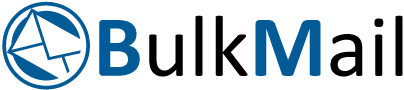Buying An Existing Control4 Smart Home
Submitted by: Josh MaraneySo, you’re buying a home that already has Control4 installed, now what? Make your transition into a Control4 Smart Home as smooth as possible with this guide! If you’re entirely new to Control4, keep reading to learn more about Control4 and where to go for more resources about running, managing, or setting up your new-to-you smart home.
What are you getting?
In a nutshell, Control4 is a professionally designed and installed smart home system. It differs from DIY, off-the-shelf consumer products. Everything can be unified under one operating system and is easy to access, use, and manage daily without relying on separate apps for comfort, entertainment, security, lighting, and more. Because each build is completely custom, each home’s system will be unique.
TRANSFERRING OVER THE ACCOUNT
If you’re in contact with the previous owner, here are the steps to transfer the system.
- Have the original homeowner log into their Customer account: Customer Portal
- Navigate to 4Sight and ensure that 4Sight won’t auto-renew (so they don’t get charged!):
- Update profile to new owner’s email address: https://customer.
- As the new owner, you should receive a “Welcome to Control4” email, directing you to log into the account. Remember to reset the password!
- Discuss any equipment that won’t be staying in the home, such as cable, internet provider boxes, or satellites.
If you’re not in contact with the previous owner:
You may need to get a Control4 Smart Home Installer to come on-site and register the account for you.
NEXT ORDER OF BUSINESS:
Talk to Smart Home Professional
We recommend working with the seller to get the contact information for the original installer since they’ll have the greatest familiarity with your home’s system. They’ll be able to tell you what equipment was installed, where, and what automation features were programmed. They can also tell you how old any of it is and if it will need to be fixed, updated, or upgraded. You can also discuss any additions to the system you want to make, like smart locks, security cameras, garage door sensors, outdoor audio, and more.
A good installer will work hard to make your system function flawlessly, and it’s worth having a good relationship with them.
Get comfortable using your new system!
Ask your Pro or the previous owner to give you the rundown of your home’s system, explaining its installation and ways to interact with it. If you ever want to learn more about system capabilities, individual products, or specific features.
Homeowner Resources
You’ll find everything you need to get started at http://www.control4.com/for/owners, including helpful links to the Startup Guide, Video Tutorials, Contact Us, and more!
Not sure what 4Sight is?
4Sight provides access to additional features and capabilities that are available for your Control4 system, such as voice control, Intercom Anywhere, remote access, and When >> Then Personalization.
We hope this guide helped start you along your Control4 Smart Home journey!
This post was first published at https://www.control4.com/blog/622/buying-an-existing-control4-smart-home
This article was first published at https://topclickblogs.co.za/buying-an-existing-control4-smart-home/
Top Click is one of South Africa’s leading full-service digital marketing agencies. Our custom-built, cutting-edge solutions are targeted to help you attract customers, convert leads and grow your business. From SEO and Google Ads to social media marketing and digital design, our measurable marketing campaigns deliver results – and ensure that, in a cluttered online marketplace, you rise above the rest.