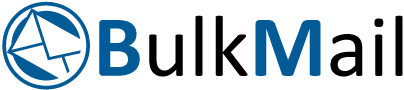Making The Switch To Google Analytics 4
Submitted by: Josh Maraney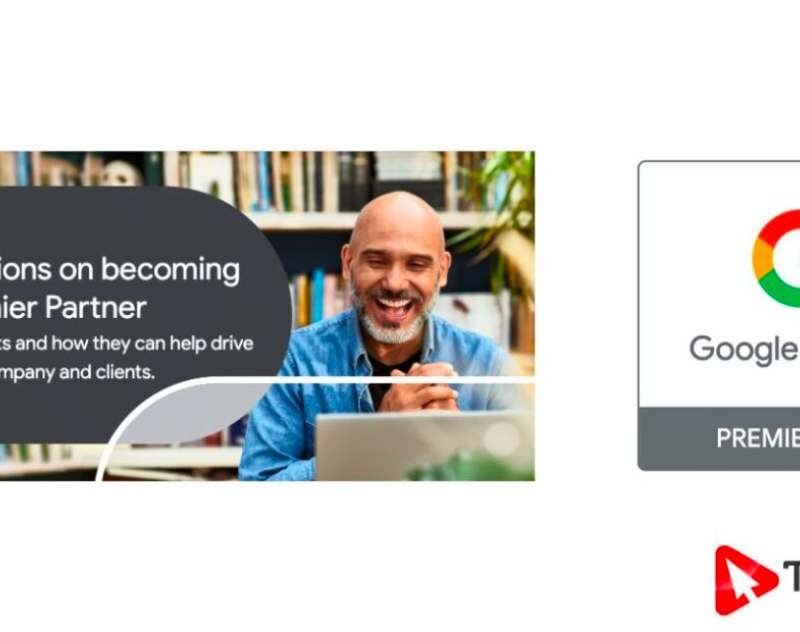
Are you looking to make the switch to Google Analytics 4? Then you’ve come to the right place! In this article, we’ll be exploring what Google Analytics 4 is, what its advantages are, and how it can help your business succeed.
Google Analytics 4 is a revolutionary web analytics platform from Google that takes your data analysis capabilities to a whole new level. It provides an intuitive interface that allows you to easily access detailed insights about your website traffic and audience engagement metrics. It also offers advanced features such as real-time analytics, detailed reporting tools, and custom dashboards.
Making the switch to Google Analytics 4 is an important step for any business that wants to stay ahead of their competitors online. With its powerful features and accurate data insights, it can help you make better decisions on how to optimize your website performance and reach more customers. By the end of this article, you should have all the information you need in order to make an informed decision on whether or not making the switch is right for you.
Overview Of Google Analytics 4
Google Analytics 4 (GA4) is Google’s latest version of its popular analytics platform. It provides users with access to valuable insights about their website visitors, enabling them to optimize their online presence and make informed decisions. GA4 offers a range of powerful features that help businesses better understand their customers and track the performance of their digital marketing initiatives.
The primary benefit of GA4 is its ability to provide more comprehensive data than its predecessor, Google Analytics 3 (GA3). Unlike GA3, which focused on page views and visits, GA4 takes into account user behavior, engagement metrics, and conversions. This enables marketers to gain a deeper understanding of how their campaigns are performing and how they can improve them for better results. Additionally, GA4 allows for audience segmentation so marketers can target specific groups with tailored messages or promotions.
Overall, GA4 offers a wealth of data that helps marketers make smarter decisions about their campaigns and strategies. It provides detailed insights into user behavior, engagement metrics, and conversions—allowing companies to track the performance of their online marketing efforts in real-time. With this data at hand, businesses are in a better position to optimize their campaigns and maximize ROI.
Benefits Of Upgrading To GA4
Upgrading to Google Analytics 4 is an important step for businesses that want to take advantage of its powerful features. With GA4, companies can gain access to more comprehensive data about their website visitors and track the performance of their digital marketing initiatives. Here are some of the key benefits of making the switch:
Firstly, GA4 offers advanced audience segmentation capabilities, allowing marketers to target specific groups with tailored messages or promotions. This helps ensure that campaigns are more effective and have a greater impact on ROI. Additionally, GA4 provides detailed insights into user behavior which can be used to optimize campaigns for better results. This enables businesses to understand how customers interact with their websites and adjust their strategies accordingly.
Finally, GA4 offers real-time tracking so marketers can monitor their campaigns as they unfold and make timely adjustments if needed. This enables businesses to react quickly and stay ahead of rapidly changing digital trends. By leveraging these powerful features, companies can maximize the effectiveness of their online marketing efforts and achieve better results.
Understanding The Data Migration Process
To make the most of Google Analytics 4, businesses should understand the data migration process. This is necessary for companies that have previously used GA3 and want to upgrade their analytics platform. The key steps in this process include:
Firstly, a business must connect its existing GA3 account to GA4 and specify which data they would like to migrate. After this is completed, the data will be imported into the new platform and ready for analysis. It’s important to note that some data may not be able to be migrated and must be manually entered into the new system.
Secondly, businesses should ensure that all of their tracking codes are updated accordingly so that future website activity can be accurately tracked in GA4. Additionally, any custom reports or goals created in GA3 should also be set up again in GA4 for consistency across both platforms.
Finally, businesses need to establish how they plan on using their newly transitioned data before taking any further steps. Once all of these elements are considered and implemented properly, companies can start taking advantage of Google Analytics 4’s features and fully leverage its powerful insights.
Setting Up And Configuring Your GA4 Property
Now that businesses have a better understanding of the data migration process, they can begin to set up and configure their GA4 property. The first step in this process is to create a new property in GA4 and then add tags to the different pages on their website. This will allow them to track user behavior on each page, as well as understand how visitors are navigating through the site. It’s important that these tags are correctly implemented so that there is accurate data collection throughout the website.
The next step is to configure the reporting settings within GA4. Here, businesses can choose which metrics they wish to report on and customize views according to their specific needs. They should also make sure that any goals or events established in GA3 have been updated accordingly so that this data can be tracked properly in GA4.
Once businesses have set up their tracking code and configured their reporting settings, they are ready to start using Google Analytics 4. With its powerful insights and detailed reports, companies can gain valuable insights into how users interact with their website and take advantage of all its features.
Creating Goals And Audiences In GA4
Once the tracking and reporting are set up in GA4, businesses can begin to create goals and audiences to better understand user behavior. Goals provide businesses with useful metrics on how users interact with their website and can be used to track conversions and other key performance indicators (KPIs). Audiences allow businesses to segment their data and gain deeper insights into how different types of users are engaging with their site.
Creating goals and audiences can be a bit of a challenge for some businesses, as it requires an understanding of the different metrics available in GA4 and how they should be configured. However, there are plenty of resources available that provide helpful guidance on how to get started. Additionally, businesses may find it beneficial to consult with a digital marketing agency or Google Analytics expert who can offer more tailored advice.
By creating meaningful goals and accurate audiences within GA4, businesses can begin to build a clearer picture of how users are engaging with their website and take advantage of all the powerful features offered by Google Analytics 4. With this data, they can make informed decisions about their digital marketing strategies that will help them reach their business objectives.
Testing Your Tracking Setup In GA4
Once goals and audiences have been properly set up in GA4, businesses should take the time to test their tracking setup to ensure that everything is working correctly. Testing provides an opportunity to identify any issues with the data collection process before they become a major problem.
To begin testing, businesses should start by checking that pageviews, events and other important metrics are being tracked accurately in the reports. They can also use the Google Analytics debugging tool to troubleshoot any potential issues. Additionally, businesses may want to consider setting up custom alerts so they are notified if any tracking errors occur.
Businesses should also review their data regularly to make sure it is reliable and accurate. It’s important to note that tracking issues can be caused by user behavior or website changes, so tracking should be monitored on an ongoing basis. Thankfully, GA4 makes this process easier than ever before with its intuitive user interface and automated reporting tools.
Comparing Data Between Universal Analytics And GA4
Although GA4 makes it easier to track data, businesses may be concerned about the accuracy of their data when making the switch. Therefore, it’s important to compare data between Universal Analytics and GA4 to ensure that all information is accurate.
The first step in this process is to look at the same metrics in both systems and see if they match up. If there are any discrepancies, businesses should investigate further to identify the cause of any potential issues. It’s also a good idea to compare audience segmentation data across both systems, as this can help businesses gain valuable insights into their customers and target them more effectively.
Businesses should also take time to review their historical data and compare it across both platforms. This will help them gain an understanding of how their users are behaving over time, which can help them optimize their website for better performance in the future. With these steps in mind, businesses can make sure they’re getting accurate and reliable data when moving from Universal Analytics to GA4.
Enhancing Your Reports With New Features In Ga4
Having compared data between Universal Analytics and GA4, businesses can now take advantage of the new features available in Google Analytics 4. These features can help them enhance their reporting and gain valuable insights into their customers and website performance.
One of the most useful tools is the Events report, which allows businesses to track user interactions on their website. This can help them understand how users are engaging with content and identify any areas where they could improve the customer experience. Additionally, businesses can also use audience segmentation to isolate specific groups of customers and analyze how they’re interacting with their website.
The Goals report is another great tool that businesses can use to track progress towards their business objectives. With this report, businesses can create custom goals for tracking conversions or other important metrics. By taking advantage of these features, businesses can get an accurate picture of their customers’ behavior and take steps to optimize their website for better performance in the future.
Exploring Machine Learning Insights In Ga4
Google Analytics 4 has also introduced machine learning insights to help businesses better understand their data. These insights use AI algorithms to analyze user behavior and provide valuable insights into website performance and customer engagement. For example, businesses can identify trends in their user data that may have been previously hidden or difficult to detect with manual analysis. Similarly, they can use these insights to detect anomalies in user behavior and investigate why they’re occurring.
Machine learning insights also offer businesses a powerful way to optimize their website based on customer preferences. By analyzing user data, businesses can pinpoint areas where customers are struggling and make changes to improve the overall customer experience. Additionally, they can also use the insights to identify potential opportunities for growth and expansion that would otherwise be difficult to uncover manually.
The machine learning capabilities of GA4 make it a great tool for businesses looking for more detailed information about their customers. With this powerful tool, businesses can gain deeper insight into how users interact with their websites and use the information to improve their performance over time.
Monitoring Performance With Real-Time Reports
As businesses continue to make the switch to Google Analytics 4, they are now able to take advantage of real-time reports that allow them to monitor performance in near real-time. These reports provide an invaluable tool for understanding how users are interacting with websites, allowing businesses to quickly identify areas where they can improve or optimize their sites.
With these reports, businesses can observe trends and changes in user behavior over time and react accordingly. For example, if there is a sudden decrease in traffic or pageviews, businesses can use the real-time reports to investigate why this might have occurred and respond with appropriate actions. They can also use the reports to analyze new campaigns or promotions for their websites and measure the effectiveness of each one.
Overall, the real-time reporting capabilities of GA4 offer an invaluable resource for monitoring website performance. Businesses can gain immediate insights into how users interact with their websites and take appropriate actions to ensure that their visitors have a positive experience. With this data at hand, businesses have all the tools they need to optimize their website performance and maximize customer engagement.
Conclusion
As we’ve seen, Google Analytics 4 is packed with new features and functionality that can help digital marketers track and analyze their website data more effectively. Upgrading to this version of Google Analytics offers a variety of benefits, including enhanced reporting capabilities, improved data accuracy, and better insights into user behavior. Plus, the process of migrating your data from Universal Analytics to GA4 isn’t complicated; in fact, it’s relatively straightforward.
Now that you have a better understanding of the advantages of switching to GA4 as well as the steps involved in setting up and configuring your property, you’ll be able to reap the rewards of this powerful analytics tool. I’m confident that once you get started with GA4 and begin using all its new features, you’ll be able to gain deeper insights into your customers’ behaviors and improve your website performance.
Google Analytics 4 is an invaluable resource for digital marketers looking to take their website analytics to the next level. With its machine learning capabilities, real-time reports, and advanced insights into user behavior, GA4 provides all the tools you need to measure site performance and make informed decisions about how best to optimize your website experience for visitors. So what are you waiting for? Make the switch today!
Top Click is one of South Africa’s leading full-service digital marketing agencies. Our custom-built, cutting-edge solutions are targeted to help you attract customers, convert leads and grow your business. From SEO and Google Ads to social media marketing and digital design, our measurable marketing campaigns deliver results – and ensure that, in a cluttered online marketplace, you rise above the rest.