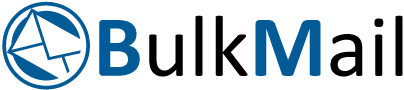Press releases are an essential tool for companies and organizations to communicate news, announcements, and updates to the media and the public. Crafting a well-written press release can help generate media coverage, attract attention, and enhance brand visibility. In this article, we will provide a comprehensive step-by-step guide on how to write an effective press release that captures attention and delivers your message effectively.
I. Introduction
A. Headline
The headline is the first thing readers see, so it should be attention-grabbing and succinctly summarize the main news or announcement. It should entice the reader to continue reading.
B. Subheadline (Optional)
A subheadline can be used to provide additional context or highlight a key aspect of the news.
C. Dateline
Include the date and location of the press release. This helps establish the timeliness and relevance of the news.
II. Opening Paragraph
A. Start with a strong lead sentence
Begin the press release with a compelling lead sentence that immediately communicates the most important information. This should grab the reader's attention and make them want to learn more.
B. Provide a concise overview
In the opening paragraph, provide a brief overview of the news or announcement. Answer the key questions: who, what, when, where, why, and how. Keep it concise and to the point.
C. Hook the reader
Create a hook that engages the reader and makes them interested in reading further. This could be a surprising statistic, an intriguing statement, or a compelling story.
III. Body
A. Expand on the news or announcement
In the body of the press release, provide more details about the news or announcement. Use clear and concise language to explain the significance and impact of the news.
B. Answer key questions
Address the who, what, when, where, why, and how in more detail. Provide relevant facts, figures, and supporting information to give the reader a comprehensive understanding of the news.
C. Use subheadings
Break up the content into sections using subheadings. This helps organize the information and improves readability. Each subheading should cover a specific aspect or point related to the news.
IV. Supporting Paragraphs
A. Provide additional information or context
Use supporting paragraphs to provide additional information or context that supports the main news. This can include background information, relevant statistics, data, or research findings.
B. Incorporate quotes
Include quotes from key individuals involved in the news. Quotes add credibility and provide a human element to the press release. Use quotes that are impactful and relevant to the news.
V. Boilerplate
A. Include a brief company overview
In the boilerplate section, provide a brief paragraph about the company or organization issuing the press release. Include background information, the mission statement, and key facts. This helps provide context and establish credibility.
B. Provide contact information
Include contact information (name, title, email, phone number) for media inquiries. Make it easy for journalists to reach out for further information or interviews.
VI. Closing Paragraph
A. Summarize key points
In the closing paragraph, summarize the key points of the press release. Reiterate the significance of the news and its potential impact. Keep it concise and impactful.
B. Include a call-to-action
If applicable, include a call-to-action at the end of the press release. This could be an invitation to visit a website, attend an event, or contact for more information. Make it clear and actionable.
C. Signify the end of the press release
To indicate the end of the press release, use three hash symbols (###) or "-30-" centered at the bottom of the document.
VII. Media Contact
A. Provide media contact information
Include the name, title, email, and phone number of the media contact person. Make sure the contact person is readily available to respond to media inquiries.
B. Provide alternative contact information
If the primary contact is unavailable, provide alternative contact information to ensure media inquiries are addressed promptly.
VIII. Supporting Assets (Optional)
A. Include supporting materials
If applicable, include any additional supporting materials, such as high-resolution images, videos, or links to relevant resources. Specify where these assets can be accessed.
IX. Proofread and Edit
A. Review for grammar, spelling, and clarity
Thoroughly proofread the press release for grammar, spelling, and clarity. Ensure the content flows logically and is free from errors.
B. Make necessary revisions
Make any necessary revisions to improve readability, coherence, and overall effectiveness.
X. Formatting and Distribution
A. Format the press release
Format the press release using a standard document format. Use a legible font, single-spaced text, and an appropriate font size (such as Times New Roman, 12-point).
B. Include the headline and subheadline
Make the headline and subheadline (if applicable) stand out by using bold or a larger font size.
C. Add company logo and contact information
Place the company logo and contact information at the top of the document for easy identification.
D. Save in a suitable format
Save the press release as a PDF or Word document for easy distribution.
E. Distribute through various channels
Distribute the press release through various channels, such as email, online news platforms, and social media. Target specific media outlets and journalists who may be interested in covering the news.
F. Follow up with media outlets:
Follow up with targeted media outlets and journalists to increase the chances of coverage. Personalized follow-ups can help build relationships and generate more interest in your news.
By following this step-by-step guide, you will be able to write an effective press release that effectively communicates your news or announcement to the media and the public. Remember to tailor each press release to suit the specific news and target audience, and to continuously refine your press release writing skills through practice and feedback.
Example Layout
[Your Company Name] [Company Logo]
FOR IMMEDIATE RELEASE
[Date]
[Headline]
[Subheadline - Optional]
[City, State] - [Your Company Name] is pleased to announce [news or announcement]. This exciting development marks a significant milestone in [industry or sector].
[City, State] - [Date] - [Your Company Name], a leading [industry or sector] company, is proud to unveil its latest innovation in [product or service]. The new [product or service] promises to revolutionize the way [target audience] [benefit].
[Opening Paragraph]
In a world where [describe problem or challenge], [Your Company Name] is stepping up to the plate with its groundbreaking [product or service]. With [mention key features or benefits], this game-changing solution is set to transform the [industry or sector].
[Body]
[Subheading 1]
[Provide more details about the news or announcement. Highlight key aspects, such as partnerships, research, or unique features.]
[Subheading 2]
[Address any key questions related to the news or announcement. Explain the significance, potential impact, and benefits of the [product or service]. Provide relevant statistics, data, or research findings to support your claims.]
[Supporting Paragraphs]
[Include additional information or context that supports the main news. Highlight any notable achievements, accolades, or recognition.]
[Incorporate quotes from key individuals involved in the news. Use quotes that highlight the importance and impact of the announcement.]
[Boilerplate]
[Your Company Name] is a leading [industry or sector] company dedicated to [mission statement]. With [number of years] of experience, we have been at the forefront of [industry or sector] innovation, delivering cutting-edge solutions to our clients worldwide.
[Contact]
For media inquiries, please contact: [Media Contact Name] [Title] [Company Name] Email: [Email Address] Phone: [Phone Number]
[Alternative Contact]
In case of unavailability, please contact: [Alternate Contact Name] [Title] [Company Name] Email: [Email Address] Phone: [Phone Number]
[Closing Paragraph]
[Summarize the key points of the press release, emphasizing the unique value and impact of the announcement. Optionally, include a call-to-action or invitation to learn more or attend an event.]
[End of Press Release]