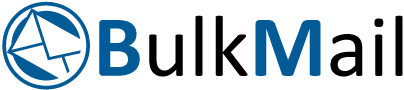Confused About The Launch Of Windows 11 and Windows 365?
Submitted by: Lisl Whytock
Towards the end of June, Microsoft announced the launch of Windows 11 and, shortly after that, Windows 365. If you are feeling a little confused about two then you are not alone. The following is a simple breakdown to clarify the differences between Windows 11 and Windows 365.
What is Windows 11?
Although Windows 10 was supposed to be the last version of Windows, Windows 11 has superseded it and provides top-notch security and performance capabilities. In addition, its operating system (OS) is designed for modern hardware, so you will be able to use it as long as your PC is Intel 8th generation or newer. Support for this OS will be at least until 2031.
Most of the OS changes are visual. This includes a refreshed Start menu, which no longer uses Live Tiles and can now be found at the centre of the screen, as well as new ways to connect to content, news, games, and people.
- Maximises productivity - Access all the apps you need and multi-task with ease with tools like Snap layouts, Desktops, and a new, more intuitive redocking experience.
- Connect in new ways - Connect instantly to people right from your desktop with Microsoft Teams.
- Tailor your content - With Microsoft Edge and many widgets to choose from, you can quickly stay up to date with the news, information, and entertainment.
- Play anytime - Windows 11 takes gaming to a whole new level with graphic capabilities that rival reality.
What is Windows 365?
Windows 365 is a subscription-based service that allows you to operate from what Microsoft calls a “Cloud PC”. A Cloud PC is a virtual machine that uses a remote desktop connection from any device at hand. Windows 365 runs in the Cloud and can be accessed from any device and any location, as long as there is an internet connection. The beauty of it is that storage and RAM capacity remains unaffected since the apps and files don’t run directly off your device, but rather from the Cloud. Currently, this service is only available for enterprise use but can accommodate any number of users.
- Access files from anywhere
- Secure Cloud storage
- Improved communication
- Predictable spend
- Business continuity
- Automatic upgrades
- Centralised collaboration
How do Windows 11 and Windows 365 work together?
For the general consumer, or companies with older hardware, Windows 11 is the default choice at this stage. However, businesses looking to modernise will have two tiers of Windows 365 to choose from, depending on their size.
Windows 365 allows the creation of Cloud PC’s needed to run either Windows 10 or Windows 11. Since you only pay for the hardware configuration you choose to use, this is a highly cost-effective and practical option for businesses where employees have different job requirements. However, as a subscription-based service, Windows 365 cannot be installed and kept indefinitely, but this does however allow for easy upgrades and excellent security.
Westech, a professional IT support company in South Africa, services all major business sectors across the country and provides remote assistance for offshore companies. They understand that the world is unpredictable right now and their flexible solutions provide companies with the latest in IT technology. Call them or visit their website for further information on how they can assist your business to succeed.
The Write Content Co
Lisl WhytockThe Write Content Co writes interesting and relevant content on a variety of topics for many industries. This search engine optimised (SEO) content is used in corporate blogs, newsletters and websites. In addition, the company offers proofreading and editing services for existing content and promotes its clients' articles through concisely written press releases.