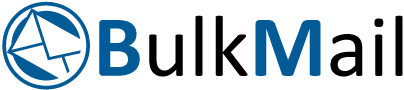How to Upgrade Your Home Wi-fi With Tenda’s Whole-Home Mesh Solutions
Submitted by: Linda Janse Van Vuuren
Most people that started to work from home (WFH) during lockdown have experienced some form of Wi-Fi or connectivity issues as a result of the connectivity demands. To assist we at Miro – leading supplier of Tenda in South Africa provide some useful insights for setting up the ideal home Wi-Fi network.
With the onset of Covid 19 added bandwidth pressures of virtual classrooms and concurrent real-time meetings the demands quickly exceeded capacity. One simple solution to this problem is to upgrade your existing Wi-Fi hardware with something like Tenda’s whole-home mesh Wi-Fi solution.
These nifty little cube routers can replace your existing router to do the authentication connection to your Internet Service Provider and then the others can be placed throughout your home to seamlessly create Wi-Fi coverage throughout your entire home. Because these units operate on the latest 802.11ac Wi-Fi standard it can bear the load of more users, more devices and a higher data demand throughout the network, giving you a smoother, internet experience. The combination of Tenda’s advanced MESH technology, MU-MIMO provides a coverage range of up to 550 square meters, making Wi-Fi dead spots a thing of the past! Set up and configuration of your Tenda Nova’s are made simple with the Tenda Wi-Fi App. The Nova 3-pack are pre-paired, for a simple, out of the box, plug and play setup. Advanced features give you the option of parental control and even a Wi-Fi scheduler.
Follow these quick steps to set up your Nova units:
Step 1: Download the app on your mobile device from your app store.
Step 2: Power up the Tenda MW3/5/6 (It will broadcast an SSID and has a pre-defined password as well)
Step 3: In the app, follow the prompts
Step 4: Allow Wi-Fi connection and select the Nova SSID
Step 5: The Nova will automatically detect your internet settings whether it’s through DHCP, Static or PPPoE. As soon as you have an Internet Connection, you can go to the next step and reconfigure the Wi-Fi name and password.
Upgrading your existing home Wi-Fi has never been easier with Tenda’s whole-home mesh solutions!
(You might be looking for Ubiquiti or perhaps Forbatt South Africa)
About Miro
MiRO is a leading value-added distributor of broadband wireless, Wi-Fi, networking, VoIP, SD-WAN, IoT, security and IP video solutions. Over the past 17 years, we have accumulated and embedded our experience and expertise to supply powerful, flexible and scalable solutions to meet the needs of both home and business users and we have the track record to prove it!
Latest from
- Cricket Shots Can Make Your Game
- Breaking Barriers: Papillon Recovery Centre’s Holistic Mental Health Approach
- Smart Financing Options for IT Infrastructure: Rent to Own and IT Financing
- Breaking Barriers: Papillon Recovery Centre's Holistic Mental Health Approach
- Revolutionizing Respiratory Care at Home: Limitless Health Transforms Patient Care in South Africa