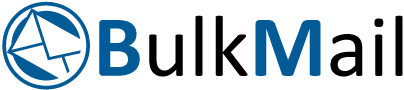How to start your own podcast
Submitted by: Saskia SchuldigThe South African Podcast Media Consumption Research Data, Trends & Analysis Report suggests that podcasts are the fastest growing sector of media consumption in South Africa. There are a variety of reasons as to why podcast popularity has risen, the most prominent being the accessibility and ability to multitask.
Thomas Vollrath, 1-grid CEO states, “we wanted to find a way to engage with a new audience amongst our target market, more intimately. Identifying a trend in podcasts enabled us to present our passion for empowering SMEs in South Africa through the employees of 1-grid. In the near future, we will see our podcast grow to include guest speakers and address further business-related topics”.
When we began researching podcast creation, we reached out to Host and Producer of the successful OfferZen Podcast, Jomiro Eming. OfferZen recently celebrated one year on air, attaining over 50 guest speakers and 80 episodes, of which famous brands such as Netflix and Google were interviewed.
Eming provided a few insights which assisted us in deciding on a recording and distribution tool, equipment and editing tools, and how to address speakers to enhance the intimacy of conversations. Eming highlighted that active listening is key when interviewing your guests as it activates engagement with your audience.
The challenging part of podcasting is not getting started or creating the content as perceived, but rather editing and creating the final audio for your audience.
Here’s how you can start your very own podcast in 2021:
Clarify your concept and content structure
Decide what you are going to call your podcast and what content you would like to cover.
Review recording and distribution tools
Anchor FM was the most convenient and cost-effective option for us as you can create and distribute your podcast from your mobile phone. Spreaker is a similar tool however has a minimal monthly cost.
Consider equipment
You can review different microphones, pop filters, headphones and recorders to enhance the audio quality but if you are on a budget, this is not necessary. By utilizing a quiet space and an effective editing software, you will be able to remove unwanted sound.
Decide on your editing software
The editing software that we evaluated was Adobe Audition (trial available, paid for, available on Windows and Mac), Audacity (free on Windows and Mac), and Garage Band (free, Mac-only tool). Garage Band was not considered as it is a Mac only tool and we work with Windows.
The podcast host helped us weigh up the pros and cons:
Adobe Audition
Pros
- Editing tools allow you to split, stretch, overlap and shuffle clips around
- Noise reduction features
- Integration with Adobe Premiere
- Minimal resource requirements
Cons
- Not cost effective for those on a budget
- Requires some training, YouTube videos were suffice
Audacity
Pros
- Community support
- Cost-effective
Cons
- Limited editing tools
- Interface challenging to understand without help
Considering the above, we decided to opt for Adobe Audition. With some assistance from Mike Russel’s (Certified Adobe Professional) YouTube, training we were editing within a week.
Once you have followed the above steps, you can begin planning your first episode by deciding on a topic and arranging your first guest. It’s important to understand your topic and have a basic understanding of your guest speaker’s background. It will provide you with confidence and talking points.
Remember to relax and enjoy the experience. Should you make any mistakes, you have an editing tool which can assist you in removing those. Once you have completed your recording you should write content to follow your podcast. An optimised, SEO friendly blog will assist you in ranking your podcast and blog.
Now, quit talking and begin doing!
If you have any questions on how to start your own podcast, feel free to reach out to us at This email address is being protected from spambots. You need JavaScript enabled to view it.