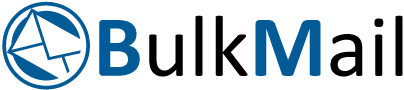5 SEO Tips all PR’s should know
Submitted by: Kerry BothaThe SEO landscape is vast and ever changing and it can be tricky to navigate. What was once acceptable practice one day, can be frowned upon the next, which often results in us all feeling more than a little confused. So we know that we have to get on board with SEO, but just how much should we know and can we not just leave SEO at a handful of links and continue business as usual? Well, yes and no.
As PR’s we are connoisseurs of crafting a beautifully packaged but devilishly concise message, but this message can be lost at sea if it’s bogged down in ineffective SEO practices which, dilute rather than enhance, the power of what we’re trying to say. We know that we have content in the bag, it’s our forte. And with the appetite for good content at an all time high, there is no better time to cash in on that talent.
But you can’t do it without giving some attention to those three little letters, which seem so innocent but are so very necessary and, at times, so very evasive. So I’ve broken SEO down into five areas which I have identified for creating good content, which can also be easily found. Some of it may seem obvious and some not, but stick with me and in no time you and Google will be best buddies. And let’s face it, you both want and need to be best friends with the search engine giant.
1)Keywords, Keywords, Keywords This is essential when writing content online. Brainstorm as to which keywords suit your clients’ work, and ask them what keywords they already use in their websites and blogs to ensure that your press release or other writing is cohesive. When thinking about keywords, ask yourself whether the keyword is relevant to your article? Can you integrate it into the copy well? Will searchers find your clients services when they use these keywords? Will they be interested?
Remember to include a long tail keyword into your blog post. Like their name suggest long tail keywords are less common, longer and more specific on their own but together add up to account for most search-driven traffic. When thinking about creating long tail keywords that will lead to people finding your content, think about how you yourself would search for your blog article and go from there.
2) Know the value of keywords with Keyword Planner This tool is such a handy guide to getting to grips with writing content for Google. It is designed for advertisers on Google and can be accessed through Google Adwords, but you don’t have to advertise to use Keyword Planner.
Keyword Planner teaches you how to search for new keywords and ad group ideas, get search volume for a list of keywords or to group them into ad groups and multiply keyword lists to get new keyword ideas. But what is the most of use to PRs is looking for new keyword ideas and the search volume for keywords.
My advice to you is to look for keywords with a low to medium competition rate but with a good search volume. Easier said than done I know, but give it a try. Remember to keep note of these terms and start to create an online glossary. Once you’ve selected your three to four keywords style then integrate these into your copy.
Don’t stuff your copy with keywords, this looks like spam and you will lessen your ranking. Rather mention your main keyword in the title, and dot your other keywords among the first and second paragraphs. For a 500-word release aim to use a target keyword between two and four times.
3) Meta Description These meta description tags are used in search results. It is important to use them if you want some degree of influence over what search engines display in the search results of when your web page ranks for a particular keyword query. Write a short snappy description of your content with a keyword that encourages people to click through to your site. Tease them but give them an idea of what your article is about.
4)Alt tags A blog article or press release that has been optimised for the web should have pictures to attract and engage with the reader. People are more likely to click through to your content if you have images. By adding alt tags in the image properties, you’ll ensure that a your images get discovered in search engines. When writing your alt tags, think about Google being blind and you are describing concisely, but with detail, what is in the picture.
5) Links Lastly, links. Ah, an essential component of building relationships and credibility but one that is often misunderstood. The old reasoning used to be that the the more links you put into your article, the better your website would rank, leading to blog traffic. Now days, this is far from the case and can actually cause your page to be signalled as spam by Google - not good!
More is not necessarily better when it comes to links and SEO and here’s why… Our digital world means that it is becoming harder and harder to focus on one thing when we have so many platforms, articles and videos vying for our attention. I often feel I have Attention Deficit Disorder (ADD) keeping upwards of 20 tabs open on my computer and hopping from one to site to another. By adding too many links in your blog posts, the more likely your readers are to click on them, thereby dividing their attention and they are less likely to retain what they read. If you want them to follow along with you and digest what you are saying, then you need to make sure that there are as few distractions as possible.
Only link to something if it is absolutely necessary for your readers to understand what you’re writing about. This includes links to your own posts; ideally, you should put those at the end so that you can benefit from increased traffic without breaking your readers’ concentration. There’s a technical side to links as well, as too many links can also lessen your page ranking.
The reality in SEO is the more links a page has, the less internal PageRank each of those links passes. You are dividing the PageRank of that page between hundreds of links, so each link is only going to pass along a minuscule amount of PageRank. Stick to the ratio of one link for every 125 words, and ideally keep it at three links per article. Send one link to the homepage, one to the product page where readers can be sent directly to the product or service that they are reading about. Lastly send one to a blog post or a place where users can interact with your social content and get to know your client’s business better. I hope that these tips have helped and that you feel more empowered to tackle the task of optimising your content for online. The great thing about the Internet is that there are plenty of avenues to teach yourself and learn as you go.
Pleiades Media is a strategic media communications agency specialising in travel, technology, financial and professional services
Latest from
- Become a mompreneur this Women’s Month
- NeoLife offers South Africans a great opportunity to start a business with little risk through direct selling
- NeoLife to empower local entrepreneurship and tackle unemployment on the back of health and wellness trends
- New training course points to sustainable design's potential for SA's fashion industry
- WeThinkCode_ seeks volunteer mentors to help build SA’s next generation of software developers